- Unity User Manual (2017.2)
- Unity Services & Dashboard
- Unity Collaborate
Unity Collaborate
Unity Collaborate is a simple way for small teams to save, share, and sync their Unity project. It’s cloud-hosted and easy to use, so your entire team can contribute to the Project, regardless of location or role.
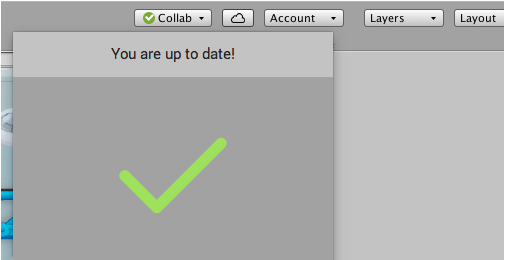
Collaborate works best for teams of 1–10 people. It is ideal for multi-disciplinary teams (that is, teams with a diverse mix of developers, artists, audio experts and other specialists) looking to work on the same projects.
Collaborate is no longer in beta from Unity 2017.1. Collaborate is still considered to be in beta for versions of Unity prior to 2017.1.
To enable Collaborate, open the Services window in the Unity Editor (menu: Window > Services). To launch Collaborate while you’re working, click the Collab button in the Unity Editor.
- 2017–08–11 Page amended with limited editorial review