- Unity User Manual (2020.1)
- Unity Services
- Unity Cloud Build
- Scheduled builds
Scheduled builds
Unity Cloud Build lets you configure build targets to automatically build on a schedule. To start setting up a schedule, enable the Schedule Build option on the Basic Info page for your build target.
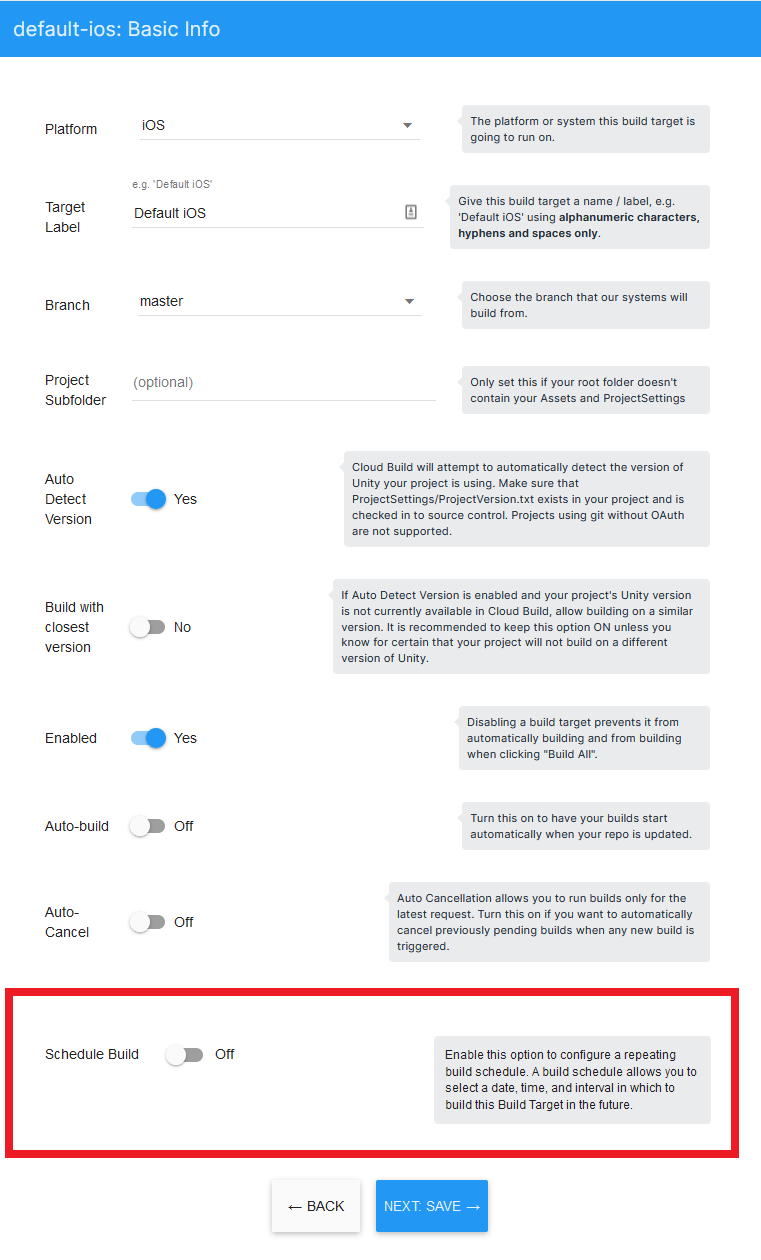
When you’ve enabled the Schedule Build option on a build target, you can set additional options, including: * A repeat cycle (Once, Daily, Weekly, Monthly, or Yearly) * Date and time for the build * Whether or not the scheduled build should use caching
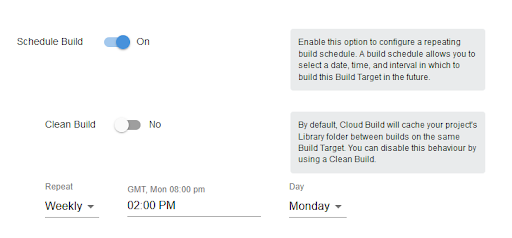
Once set up, Cloud Build automatically starts a build for your build target at the specified date and time, and repeats as often as you specified. To disable a schedule, toggle the Schedule Build option to Off.
There is no limit to the number of schedules you can create for a project, but you can only set up one schedule for each build target. To create multiple schedules for a project, you’ll need to create additional build targets.