资源包
Unity Standard Assets and items on the Unity Asset Store are supplied in Asset packages. Asset packages are collections of files and data from Unity Projects, or elements of Projects, which are compressed and stored in one file, similar to zip files. Like zip files, an Asset package maintains its original directory structure when it is unpacked, as well as metadata about Assets (such as import settings and links to other Assets).
In Unity, the Assets menu option Export Package compresses and stores the collection, while Import Package unpacks the collection into your currently open Unity Project.
本页面包含以下相关信息:
- Importing Asset packages (both Standard Asset packages and custom Asset packages)
- Exporting Asset packages (both new and updated)
导入资源包
You can import Standard Asset Packages, which are Asset collections pre-made and supplied with Unity, and Custom Asset Packages, which are made by people using Unity.
Note: The Standard Asset Packages are deprecated and should no longer be used.
To import an Asset package:
1.打开要向其中导入资源的项目。 1. Choose Assets > Import Package > Custom Package. 1. In the file explorer, select the package you want and the Import Unity Package dialog box appears, with all the items in the package pre-checked, ready to install. (See Import Unity Package dialog box image below.) 1. Select Import and Unity puts the contents of the package into the Assets folder, which you can access from your Project view.
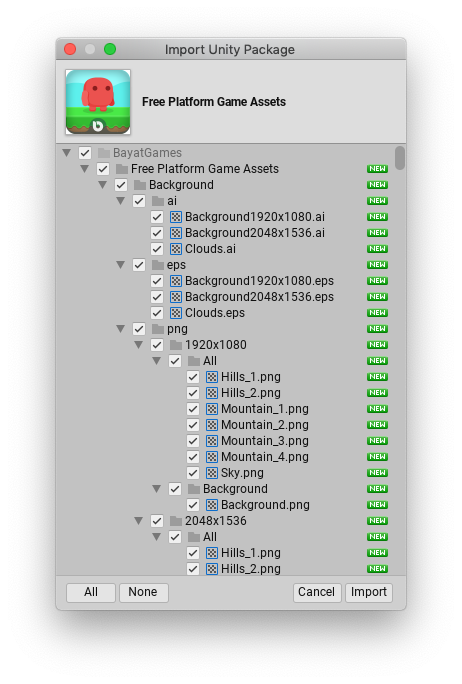
Exporting Asset packages
使用 Export Package 可创建您自己的__自定义资源包__。
1.打开要从中导出资源的项目。
- Choose Assets > Export Package from the menu to bring up the Exporting Package dialog box. (See Exporting Package dialog box image below.)
3.在此对话框中,通过单击复选框来选择要包含在资源包中的资源。
4.将 include dependencies 复选框保持选中状态,即可自动选择所选资源使用的所有资源。
- Click on Export to bring up the file explorer, and choose where you want to store your package file.
6.为资源包命名,并将其保存任何所需位置。
HINT: When exporting a package Unity can export all dependencies as well. So, for example, if you select a Scene and export a package with all dependencies, then Unity exports all Models, Textures and other Assets that appear in the Scene as well. This can be a quick way of exporting several Assets without manually locating them all.

Updating Asset packages
Sometimes you may want to change the contents of a package and create a newer, updated version of your Asset package. To do this:
1.选择希望纳入资源包中的资源文件(选择未更改的文件和新文件)。
2.如上文的导出资源包中所述,导出文件。
Note: You can re-name an updated package and Unity recognizes it as an update, so you can use incremental naming: for example, MyAssetPackageVer1, MyAssetPackageVer2.
Hint: Avoid removing files from Asset packages and then replacing them with the same name: Unity recognizes them as different and possibly conflicting files and then displays a warning symbol when they are imported. If you have removed a file and then decide to replace it, it is better to give it a different but related name to the original.
重新安装标准资源, 升级标准资源, 升级 Standard Assets, 安装标准资源, 安装 Standard Assets, 导入标准资源, 导入 Standard Assets