- Unity User Manual 2020.2
- Working in Unity
Working in Unity
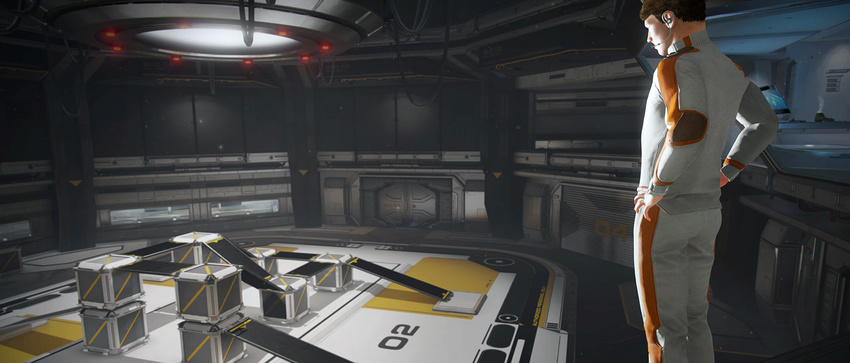
This section explains the Unity interface, menu items, using Assets, creating Scenes, and publishing builds:
-
Downloading, installing, and activating Unity, and how to manage your licenses.
-
Getting set up to start your first Project.
-
An in-depth look at each of the main windows you’ll use every day in Unity, including useful shortcuts and hotkeys.
-
How to get started making Scenes, GameObjects and Components; reading input; and adding gameplay or interactivity to your Project.
-
How to get Assets into Unity from a variety of different sources, including graphics, art and sound from external programs, package files from other developers, and ready-made Assets from our Package Manager and the Asset Store.
-
Information about many of the Editor’s powerful features, to help you customize your workflow, integrate with external tools, and extend the Editor itself.
-
Get performance information about your application with the Unity Profiler.
-
Notas importantes para actualizar proyectos que fueron hechos con versiones previas de Unity.