詳細ビュー
Package Manager ウィンドウの右側のペインに、選択したパッケージの詳細が表示されます。
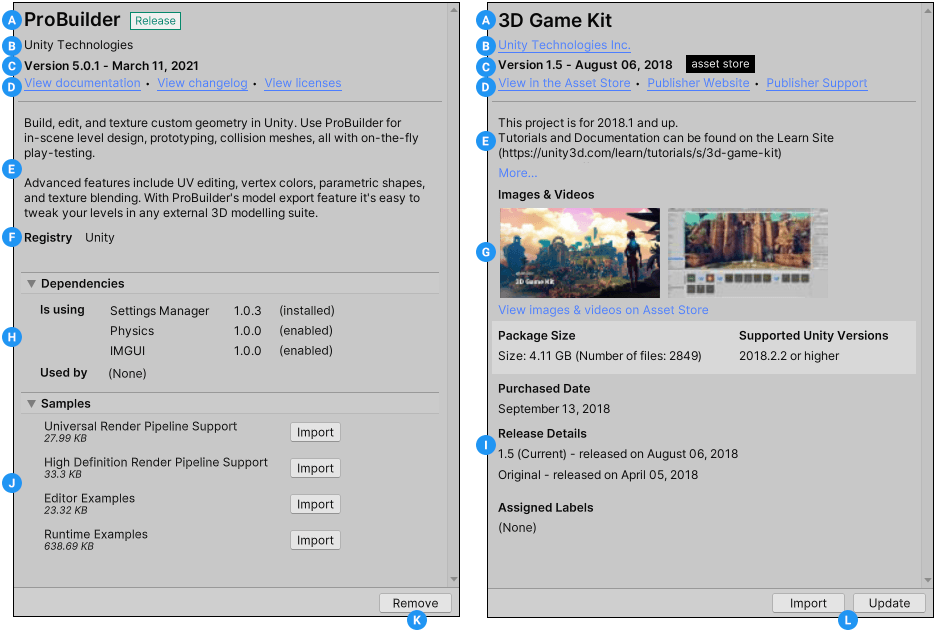
これらの詳細には、以下の情報が含まれます。
(A) ディスプレイ名
(B) パッケージ作成者または Asset Store のパッケージパブリッシャー。
(C) The package version and date the package was published to the registry or the Asset Store. If available, the information ![]() button and any tags that apply to the package also appear after the version and date information. When you click the information button, Unity displays information about the package (for example, if the package version you requested does not match the version installed).
button and any tags that apply to the package also appear after the version and date information. When you click the information button, Unity displays information about the package (for example, if the package version you requested does not match the version installed).
(D) Unity パッケージの場合は、パッケージのドキュメント ページ、パッケージの変更ログ (利用可能な場合)、ライセンス情報を表示するリンク。Asset Store パッケージの場合は、Asset Store でアセットパッケージを表示し、パブリッシャーのウェブサイトとサポートページへアクセスするリンク。
(E) 簡単な説明。デフォルトでは、Unity は最初の 3 行だけを表示しますが、More のリンクをクリックすると、残りの部分を見ることができます。
(F) パッケージレジストリの名前。ネイティブの Unity パッケージの場合、これは常に “Unity” です。スコープされたパッケージレジストリの場合、これはプロジェクトマニフェスト内のこのスコープされたレジストリの name プロパティと一致します。
(G) Asset Store で利用可能なアセットパッケージのマーケティング用の画像、 オーディオ 、ビデオのサムネイル。サムネイルの下にあるリンクをクリックすると、Asset Store の Asset Store パッケージの公式ページが開きます。
(H) Unity パッケージの依存関係の情報。デフォルトでは、このセクションは非表示ですが、プロジェクトの設定の Show Dependencies を有効にすると表示されます。
このセクションでは、2 つの方向の依存関係を示します。
- Is using: このパッケージが他のパッケージに依存しているかどうか、また依存している場合はどのバージョンか。インストールされているパッケージは、バージョン番号の後に依存関係の状態を表示します。
- Used by: 他のパッケージがこのパッケージに依存しているかどうか、依存している場合はどのバージョンか。
依存関係のないパッケージは “No dependencies” というメッセージを表示します。
(I) Asset Store のパッケージについては、以下の追加情報があります。
- 必要なディスク容量と、サポートされている Unity のバージョン。
- Asset Store パッケージの購入日。
- Asset Store パッケージのリリース情報 (最初のバージョンのリリース日、現在のバージョンのリリース日など)。
- この Asset Store パッケージに 自身で割り当てたラベル。
(J) サンプルアセットを含む Unity パッケージには、インポートボタンとともにサンプルが表示されます。サンプルコードをインポートするには、サンプルの横にある Import ボタンをクリックします。
(K) Button(s) to install, update, remove, or disable the Unity package.
(L) Asset Store パッケージを ダウンロード、または更新 するボタン。
タグ
一部のパッケージと Asset Store パッケージでは、バージョン番号の横にタグが表示されます。これらのタグは、パッケージのソースや状態に関する情報を提供します。
- ソース タイプのタグは、 パッケージ元を示します (例えば、 ローカル フォルダーからのものか、 パッケージレジストリからダウンロードされたかなど)。
- State tag types indicate the package’s stage of the development cycle. For example, whether it is custom, an experimental package, or on the release track for a specific Unity version.
- Asset Store タイプのタグは、Asset Store パッケージが Asset Store から来ていることを示し、特別な状態 (非推奨など) を示すこともあります。
一部のソースタグはステータスタグを意味することがあり、その逆もあり得ます (例えば、 パッケージがプロジェクトに埋め込まれている場合、Unity は自動的にそれがカスタム製であるとみなし、custom のタグのみを 詳細ビュー に表示します。
Package Manager ウィンドウは以下のタグを表示します。
| タグ | タイプ | 意味 |
|---|---|---|
| Released | 状態 | Unityはこのパッケージを公式にリリースし、完全にサポートしています。品質保証チームはこのバージョンのパッケージをテストし、特定のバージョンのエディターと、そのエディター用にリリースされた他のすべてのパッケージで動作することを保証しています。 |
| Release Candidate | 状態 | このバージョンのパッケージは、現在のリリースサイクルの次の TECH ステージで完全に “リリース” される予定です。 |
| Pre-Release | 状態 | このバージョンのパッケージはリリースサイクルの初期段階にあります。ただし、Unity は LTS リリース サイクルの終わりまでにリリースすることを保証します。完全なドキュメントがない場合や、開発チームや Unity の品質保証チームによる検証が十分に行なわれていない場合があります。 |
| Experimental | 状態 | これらのパッケージは新しいパッケージであるか、または、実験的な修正を含んでいます。実験的なパッケージは開発の初期段階であるため、Unity これらをサポートしません。 |
| Custom | 状態 ソース |
このパッケージは、プロジェクトに 埋め込まれ ています。カスタムパッケージの開発者のほとんどは、新しいパッケージをプロジェクトに埋め込むことから始めます。“カスタム” ラベルが表示されるのはそのためです。 |
| local | ソース | Package Manager は、このパッケージを Unity プロジェクトフォルダーの外部にあるローカルディスクのフォルダーまたは .tgz ファイルからインストールしました。 |
| git | ソース | Package Manager は、このパッケージを Git リポジトリから直接インストールしました。 |
| asset store | アセット | これは、Asset Store から購入またはダウンロードした Asset Store パッケージです。 |
| deprecated | アセット | このパッケージは、以前にダウンロードまたは購入していない限り、Asset Store で入手できなくなりました。つまり、現在はもう Asset Store にありません。 ノート: このラベルは Asset Store のパッケージのみに適用されます。非推奨となった Unity パッケージは、Unity エディタに表示されることはありません。 |