- Unity User Manual (2020.1)
- 그래픽스
- 메시, 머티리얼, 셰이더 및 텍스처
- 머티리얼
- 머티리얼 인스펙터 레퍼런스
머티리얼 인스펙터 레퍼런스
Unity 프로젝트에서 머티리얼 에셋을 선택하면 인스펙터 창을 사용하여 머티리얼 에셋을 보고 편집할 수 있습니다. 머티리얼에 대한 일반적인 정보는 머티리얼 소개를 참조하십시오.
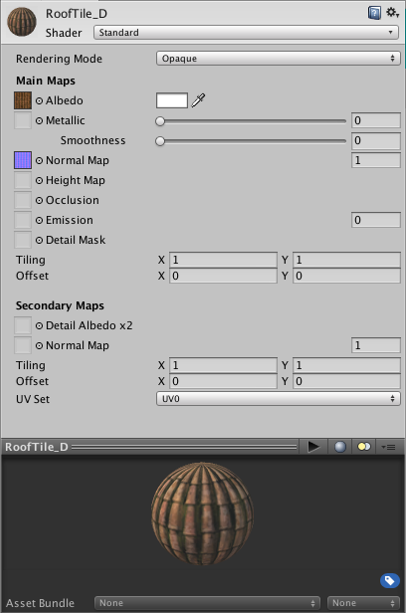
컨트롤
다음 컨트롤을 사용할 수 있습니다.
| 컨트롤 | 기능 | |
|---|---|---|
| Settings | 인스펙터의 오른쪽 상단에 있는 기어 아이콘을 클릭하여 머티리얼에 대한 설정 메뉴를 열고 다음 옵션에 액세스합니다. | |
| Select Shader | Selects the Unity shader in the Project view. | |
| Edit Shader | Opens the source file for the Unity shader in your default external text editor. | |
| Create Material Preset | 프로젝트의 동일한 위치에 머티리얼의 복제본을 생성합니다. | |
| Copy Material Properties | 머티리얼 프로퍼티를 클립보드에 복사합니다. | |
| Paste Material Properties | 클립보드에 머티리얼 프로퍼티가 포함되어 있으면 Unity는 해당 머티리얼에 붙여넣습니다. 그렇지 않으면 효과가 없습니다. | |
| Copy Atlas | 머티리얼이 Text Mesh Pro 머티리얼인 경우 Unity는 폰트 아틀라스를 클립보드에 복사합니다. 그렇지 않으면 효과가 없습니다. | |
| Paste Atlas | 머티리얼이 Text Mesh Pro 머티리얼이고 클립보드에 Text Mesh Pro 폰트 아틀라스가 포함되어 있으면 Unity는 해당 머티리얼에 붙여넣습니다. 그렇지 않으면 효과가 없습니다. | |
| Reset | Reset all material properties to the default values defined in the Unity shader. | |
| Shader | Use this drop-down menu to assign a Unity shader to this material. Unity shaders are organised according to their name. For more information on assigning a name to a Unity shader in ShaderLab code, see ShaderLab: assigning a name to a Unity shader. |
|
프로퍼티
The properties that the Unity Editor displays for a material depend on the Unity shader that the material uses. This section of the Inspector window can look very different depending on the Unity shader.
Unity의 빌트인 셰이더에 정의된 머티리얼 프로퍼티는 다음 페이지를 참조하십시오.
| 프로퍼티 | 기능 |
|---|---|
| [Material properties, based on the Unity shader] | The properties for the currently selected Unity shader. For more information, see Assigning Material properties to a Unity shader. |
| Render Queue | By default, materials use the render queue defined in their Unity shader. Use this drop-down menu to override this if required. For more information on render queues, see ShaderLab: SubShader Tags. Corresponds to the Material.renderQueue property. |
| Double Sided Global Illumination | When enabled, the Progressive Lightmapper accounts for both sides of the geometry when calculating Global Illumination. This means that back-facing polygons bounce light using the same emission and albedo as front facing polygons. Note that Unity this does not mean that Unity renders back facing polygons, or adds them to lightmaps. Corresponds to the Material.doubleSidedGI property. |
Copyright © 2023 Unity Technologies
优美缔软件(上海)有限公司 版权所有
"Unity"、Unity 徽标及其他 Unity 商标是 Unity Technologies 或其附属机构在美国及其他地区的商标或注册商标。其他名称或品牌是其各自所有者的商标。
公安部备案号:
31010902002961