- Unity User Manual 2020.2
- Platform development
- iOS
- iOS Player settings
- iOS Player settings - XR settings
iOS Player settings - XR settings
Note: Built-in support for XR SDKs is deprecated and will be retired in a future version of Unity. Use the Unity XR Plug-in System instead. For more information, see XR Plug-in Architecture.
Use the XR Settings section to configure how your app behaves in XR.
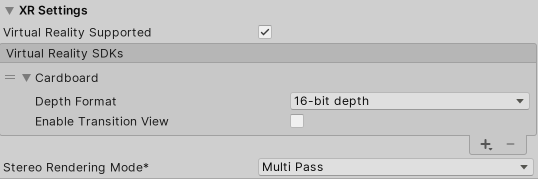
- Support for built-in XR SDKs deprecated in Unity 2019.3.NewIn20193
Copyright © 2023 Unity Technologies
优美缔软件(上海)有限公司 版权所有
"Unity"、Unity 徽标及其他 Unity 商标是 Unity Technologies 或其附属机构在美国及其他地区的商标或注册商标。其他名称或品牌是其各自所有者的商标。
公安部备案号:
31010902002961