ローカルパッケージのインストール
The Package Manager can load a package from anywhere on your computer even if you saved it outside your Unity Project folder (for example, if you have a package called com.unity.my-local-package and you save it on the Desktop but your Unity Project is under the Documents folder).
You can also use a folder inside your Project folder, provided that it is not one of the reserved Project sub-folders.
ローカルディスクからパッケージをロードするには、以下の手順を行います。
ステータスバーの Add
 ボタンをクリックします。
ボタンをクリックします。-
パッケージを加えるためのオプションが表示されます。
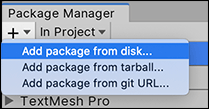
Add package from disk ボタン Add メニューから Add package from disk を選択すると、ファイルブラウザーが表示されます。
ローカルパッケージのフォルダーのルートに移動します。
ファイルブラウザーで
package.jsonファイルをダブルクリックします。
ファイルブラウザーが閉じ、 パッケージがパッケージリスト に local タグと共に表示されます。
Local packages inside your Project
You can place a local package anywhere inside your Project except under these folders:
| プロジェクトフォルダー | 理由 |
|---|---|
Assets |
If you place a package inside this folder, the Asset Database imports any Assets under this folder twice: once as Assets and once as Package contents. |
Library |
このフォルダーの内容は変更しないでください。 |
ProjectSettings |
This folder is for settings Assets only. |
Packages |
If you place a package under this folder, the Package Manager automatically interprets it as an Embedded package, regardless of the reference in the Project manifest. |
Copyright © 2023 Unity Technologies
优美缔软件(上海)有限公司 版权所有
"Unity"、Unity 徽标及其他 Unity 商标是 Unity Technologies 或其附属机构在美国及其他地区的商标或注册商标。其他名称或品牌是其各自所有者的商标。
公安部备案号:
31010902002961