- Unity User Manual 2022.3 (LTS)
- 그래픽스
- 메시
- Mesh 컴포넌트
- Mesh Renderer 컴포넌트
Mesh Renderer 컴포넌트
Mesh Renderer 컴포넌트는 메시를 렌더링합니다. 동일한 게임 오브젝트의 Mesh Filter 컴포넌트와 함께 작동합니다. 메시 렌더러는 메시 필터가 참조하는 메시를 렌더링합니다.
변형 가능한 메시를 렌더링하기 위해서는 스킨드 메시 렌더러를 대신 사용합니다.
C# 코드에서 MeshRenderer 클래스는 Mesh Renderer 컴포넌트를 나타냅니다. MeshRenderer 클래스는 Renderer 클래스에서 많은 기능을 상속합니다. 이처럼 이 컴포넌트는 라인 렌더러와 트레일 렌더러와 같이 Renderer 를 상속받은 다른 컴포넌트와 공통점이 많습니다.
메시 렌더러 인스펙터 레퍼런스
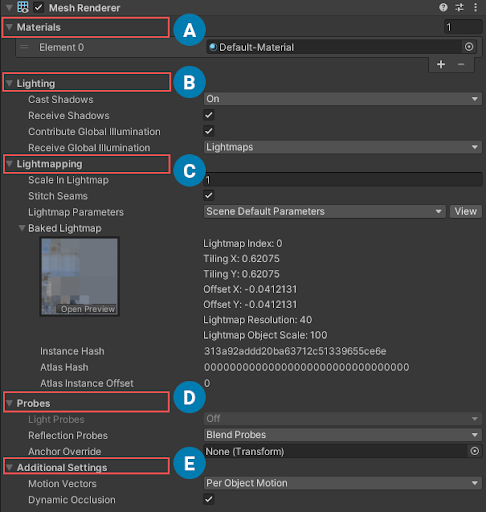
A: 머티리얼
B: 조명
C: 라이트매핑
D: 프로브
E: 추가 설정
머티리얼
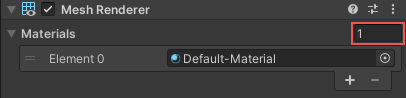
Materials 섹션에는 이 컴포넌트가 사용하는 모든 머티리얼이 나열됩니다.
| 프로퍼티 | 설명 |
|---|---|
| Size | 머티리얼 리스트 요소의 수입니다. 요소의 수를 줄일 경우 Unity는 리스트 끝에서 요소를 삭제합니다. 요소의 수를 늘리면 Unity는 리스트의 끝에 새로운 요소를 추가합니다. Unity는 리스트의 끝에서 요소가 사용하는 동일한 머티리얼로 새로운 요소를 채웁니다. |
| Element | 리스트의 머티리얼입니다. 머티리얼 에셋을 각 요소에 할당할 수 있습니다. 기본적으로 Unity는 머티리얼의 이름을 토대로 리스트를 알파벳 순으로 정렬합니다. 이 리스트는 순서를 변경할 수 있으며 Unity는 해당 순서가 변경되면 요소의 수를 자동으로 업데이트합니다. |
참고: 하위 메시보다 머티리얼이 더 많은 경우 Unity는 남은 머티리얼을 각각 사용하여 마지막 하위 메시를 렌더링합니다. 머티리얼이 완전히 불투명하지 않은 경우 다른 머티리얼과 겹쳐지면서 흥미로운 시각적 효과를 만들 수 있습니다. 그러나 완전히 불투명한 머티리얼은 이전 레이어를 덮어쓰기 때문에 Unity가 마지막 하위 메시에 적용하는 추가 불투명 머티리얼은 성능에 부정적인 영향만 미칠뿐 아무런 이점이 없습니다.
조명
Light 섹션에는 조명과 관련된 프로퍼티가 포함되어 있습니다.
| 프로퍼티 | 설명 | |
|---|---|---|
| Cast Shadows | Specify if and how this Renderer casts shadows when a suitable Light shines on it. This property corresponds to the Renderer.shadowCastingMode API. |
|
| On | This Renderer casts a shadow when a shadow-casting Light shines on it. | |
| Off | This Renderer does not cast shadows. | |
| Two-sided | This Renderer casts two-sided shadows. This means that single-sided objects like a plane or a quad can cast shadows, even if the light source is behind the mesh. For Baked Global Illumination or Enlighten Realtime Global Illumination to support two-sided shadows, the material must support Double Sided Global Illumination. |
|
| Shadows Only | This Renderer casts shadows, but the Renderer itself isn’t visible. | |
| Receive Shadows | Specify if Unity displays shadows cast onto this Renderer. This property only has an effect if you enable Baked Global Illumination or Enlighten Realtime Global Illumination for this scene. This property corresponds to the Renderer.receiveShadows API. |
|
| Contribute Global Illumination | 전역 조명 계산에 이 렌더러가 사용되며 베이크 타임 시 발생합니다. 이 프로퍼티는 씬에 대해 베이크된 전역 조명 또는 인라이튼 실시간 전역 조명을 활성화하는 경우에만 효과를 발휘합니다. 이 프로퍼티를 활성화하면 게임 오브젝트의 정적 에디터 플래그에서 GI 플래그 기여가 활성화됩니다. 이는 StaticEditorFlags.ContributeGI API에 해당합니다. |
|
| Receive Global Illumination | Unity는 베이크된 라이트맵이나 런타임 라이트 프로브에서 전역 조명 데이터를 이 렌더러에 제공합니다. 이 프로퍼티는 Contribute Global Illumination을 활성화하는 경우에만 편집할 수 있습니다. 이 씬에 대한 베이크된 전역 조명이나 인라이튼 실시간 전역 조명을 활성화하는 경우에만 효과를 발휘합니다. 이 프로퍼티는 MeshRenderer.receiveGI API에 해당합니다. |
|
| Lightmaps | Unity는 라이트맵에서 이 렌더러에 전역 조명 데이터를 제공합니다. | |
| Light Probes | Unity는 씬의 라이트 프로브에서 이 렌더러에 전역 조명 데이터를 제공합니다. | |
| Prioritize Illumination | 이 프로퍼티를 활성화하면 인라이튼 실시간 전역 조명 계산에 이 렌더러를 항상 포함할 수 있습니다. 이를 통해 성능상의 이유로 전역 조명 계산에서 일반적으로 제외되는 멀리 떨어진 이미시브에도 렌더러가 영향을 받는지 확인합니다. 이 프로퍼티는 게임 오브젝트의 정적 에디터 플래그에서 Contribute Gi가 활성화되고 프로젝트는 빌트인 렌더 파이프라인을 사용하며 인라이튼 실시간 전역 조명이 씬에서 활성화된 경우에만 표시됩니다. |
|
라이트매핑
라이트매핑 섹션에는 베이크된 라이트맵과 실시간 라이트맵에 관련된 프로퍼티가 포함되어 있습니다.
이 섹션은 Receive Global Illumination이 Lightmaps로 설정된 경우에만 표시됩니다.

| 프로퍼티: | 기능: |
|---|---|
| Scale in Lightmap | Specify the relative size of the Renderer’s UVs within a lightmap. A value of 0 results in the Renderer not being lightmapped, but it still contributes to lighting other Renderers in the Scene. A value greater than 1.0 increases the number of pixels (the lightmap resolution) used for this Renderer, while a value less than 1.0 decreases it. You can use this property to optimize lightmaps so that important and detailed areas are more accurately lit. For example, an isolated building with flat, dark walls uses a low lightmap scale (less than 1.0) while a collection of colourful motorcycles displayed close together requires a high scale value. This property corresponds to the MeshRenderer.scaleInLightmap API. |
| Stitch Seams | Enable Lightmap seam stitching for this Renderer. This property corresponds to the MeshRenderer.stitchLightmapSeams API. |
| Lightmap Parameters | 이 렌더러에 대한 라이트맵 파라미터 에셋을 선택하거나 만듭니다. |
| Optimize Realtime UVs | Unity가 이 렌더러에 대해 실시간 라이트맵 UV를 병합할지 결정합니다. 이 프로퍼티는 프로젝트가 빌트인 렌더 파이프라인을 사용하고 인라이튼 실시간 전역 조명이 씬에서 활성화된 경우에만 표시됩니다. |
| Max Distance | 실시간 라이트맵에서 UV 차트 간소화에 사용할 최대 월드 공간 거리를 지정합니다. 차트가 이 거리 내에 있으면 Unity가 해당 차트를 간소화합니다. 이 프로퍼티는 프로젝트가 빌트인 렌더 파이프라인을 사용하고 인라이튼 실시간 전역 조명이 씬에서 활성화된 경우에만 표시됩니다. |
| Max Angle | 실시간 라이트맵에서 UV 모서리를 공유하는 표면 간 최대 각도를 지정합니다. 두 표면의 각도가 이 값보다 낮으면 Unity가 UV 차트를 간소화합니다. 이 프로퍼티는 프로젝트가 빌트인 렌더 파이프라인을 사용하고 인라이튼 실시간 전역 조명이 씬에서 활성화된 경우에만 표시됩니다. |
| Ignore Normals | 이 옵션을 활성화하면 Unity가 실시간 라이트맵에서 UV 차트를 분할하지 않습니다. 이 프로퍼티는 프로젝트가 빌트인 렌더 파이프라인을 사용하고 인라이튼 실시간 전역 조명이 씬에서 활성화된 경우에만 표시됩니다. |
| Min Chart Size | 실시간 라이트맵에서 UV 차트에 사용할 최소 텍셀 크기를 지정합니다. 스티칭이 필요할 경우 4를 값으로 지정하면 4x4 텍셀 차트를 생성하여 조명과 방향성을 저장합니다. 스티칭이 필요하지 않은 경우 2를 값으로 지정하면 텍셀 밀도가 감소하여 조명 빌드 시간과 게임 성능이 향상됩니다. 이 프로퍼티는 프로젝트가 빌트인 렌더 파이프라인을 사용하고 인라이튼 실시간 전역 조명이 씬에서 활성화된 경우에만 표시됩니다. |
조명 데이터(메뉴: Window > Rendering > Lighting > Generate Lighting)를 베이크하면 이 렌더러가 사용하는 현재 씬의 베이크된 라이트맵과 실시간 라이트맵이 이 섹션에 표시됩니다.

프로브
Probes 섹션에는 라이트 프로브와 반사 프로브에 관한 프로퍼티가 포함되어 있습니다.
| 프로퍼티 | 설명 | |
|---|---|---|
| Light Probes | Set how this Renderer receives light from the Light Probes system. This property corresponds to the Renderer.lightProbeUsage API. |
|
| Off | The Renderer doesn’t use any interpolated Light Probes. | |
| Blend Probes | The Renderer uses one interpolated Light Probe. This is the default value. | |
| Use Proxy Volume | The Renderer uses a 3D grid of interpolated Light Probes. | |
| Custom Provided | The Renderer extracts Light Probe shader uniform values from the MaterialPropertyBlock. | |
| Proxy Volume Override | Set a reference to another GameObject that has a Light Probe Proxy Volume component. This property is only visible when Light Probes is set to Use Proxy Volume. |
|
| Reflection Probes | Set how the Renderer receives reflections from the Reflection Probe system. This property corresponds to the Renderer.probeAnchor API. |
|
| Off | Disables Reflection Probes. Unity uses a skybox for reflection. | |
| Blend Probes | Enables Reflection Probes. Blending occurs only between Reflection Probes. This is useful in indoor environments where the character may transition between areas with different lighting settings. | |
| Blend Probes and Skybox | Enables Reflection Probes. Blending occurs between Reflection Probes, or between Reflection Probes and the default reflection. This is useful for outdoor environments. | |
| Simple | Enables Reflection Probes, but no blending occurs between Reflection Probes when there are two overlapping volumes. | |
| Anchor Override | Set the Transform that Unity uses to determine the interpolation position when using the Light Probe or Reflection Probe systems. By default, this is the centre of the bounding box of the Renderer’s geometry. This property corresponds to the Renderer.probeAnchor API. |
|
추가 설정
Additional Settings 섹션에는 추가 프로퍼티가 포함되어 있습니다.
| 프로퍼티 | 설명 | |
|---|---|---|
| Motion Vectors | Set whether to use motion vectors to track this Renderer’s per-pixel, screen-space motion from one frame to the next. You can use this information to apply post-processing effects such as motion blur. Note: not all platforms support motion vectors. See SystemInfo.supportsMotionVectors for more information. This property corresponds to the Renderer.motionVectorGenerationMode API. |
|
| Camera Motion Only | Use only Camera movement to track motion. | |
| Per Object Motion | Use a specific pass to track motion for this Renderer. | |
| Force No Motion | Do not track motion. | |
| Dynamic Occlusion |
Dynamic Occlusion이 활성화되면 Unity의 오클루전 컬링은 정적 오클루더에 의해 카메라 뷰에서 차단될 때 이 렌더러를 컬링합니다. 이 동적 오클루전이 활성화되지 않으면 시스템은 정적 오클루더에 의해 카메라 뷰에서 차단되면 이 렌더러를 컬링하지 않습니다. 동적 오클루전은 기본값으로 활성화되어 있습니다. 이 옵션은 벽 뒤의 캐릭터 윤곽을 드로우하는 것과 같은 효과에 대해 비활성화합니다. |
|
MeshRenderer