public void RemoveNotification
();
설명
Stop showing notification message.
Notification message fades away automatically after some time. This function will remove it immediately.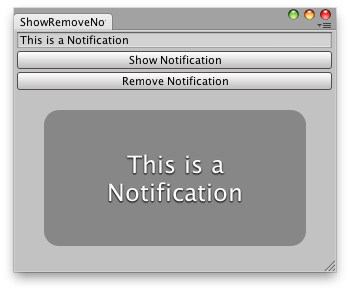
Show a notification in an editor window.
// Simple example that shows a notification message // that the user has typed.
using UnityEditor; using UnityEngine; using System.Collections;
public class Example : EditorWindow { string notification = "This is a Notification";
[MenuItem("Example/Example6")] static void InitWindow() { Example window = (Example)GetWindow(typeof(Example)); window.Show(); }
void OnGUI() { notification = EditorGUILayout.TextField(notification);
if (GUILayout.Button("Show Notification")) { this.ShowNotification(new GUIContent(notification)); }
if (GUILayout.Button("Remove Notification")) { this.RemoveNotification(); } } }
Copyright © 2023 Unity Technologies
优美缔软件(上海)有限公司 版权所有
"Unity"、Unity 徽标及其他 Unity 商标是 Unity Technologies 或其附属机构在美国及其他地区的商标或注册商标。其他名称或品牌是其各自所有者的商标。
公安部备案号:
31010902002961