Install a package from a local folder
The Package Manager can load a package from anywhere on your computer even if you saved it outside your Unity project folder (for example, if you have a package called com.unity.my-local-package and you save it on the Desktop but your Unity project is under the Documents folder).
You can also use a folder inside your project folder, provided that it is not one of the reserved project sub-folders.
To load a package from your local disk:
Open the Package Manager window, if it’s not already open.
-
Click the add
 button in the status bar. The options for adding packages appear.
button in the status bar. The options for adding packages appear.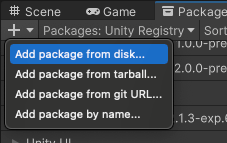
Add package from disk button Select Add package from disk from the add menu to bring up a file browser.
Navigate to the folder root of your local package.
Double-click the
package.jsonfile in the file browser.
The file browser closes, and the package now appears in the package list with the ![]() label.
label.
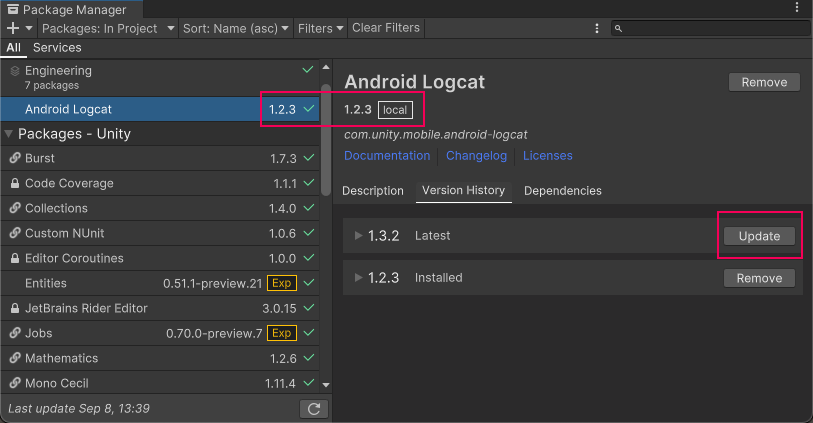
Remember that if you updated to the registry version but you made changes locally to your project, the registry version will overwrite your local changes.
Local packages inside your project
You can place a local package anywhere inside your project except under these folders:
| Project folder: | Reason: |
|---|---|
Assets |
If you place a package inside this folder, the Asset Database imports any assets under this folder twice: once as assets and once as package contents. |
Library |
Do not modify the contents of this folder. |
ProjectSettings |
This folder is for settings assets only. |
Packages |
If you place a package under this folder, the Package Manager automatically interprets it as an Embedded packageAn embedded package is a package that you store under the Packages directory at the root of a Unity project. This differs from most packages which you download from the package server. More infoSee in Glossary, regardless of the reference in the project manifestEach Unity project has a project manifest, which acts as an entry point for the Package Manager. This file must be available in the <project>/Packages directory. The Package Manager uses it to configure many things, including a list of dependencies for that project, as well as any package repository to query for packages. More infoSee in Glossary. |