Custom scripting #define directives
Using Unity Cloud BuildA continuous integration service for Unity projects that automates the process of creating builds on Unity’s servers. More info
See in Glossary, you can create custom scripting #define directives.
On the Unity Developer website, go to the build target’s Advanced Options.
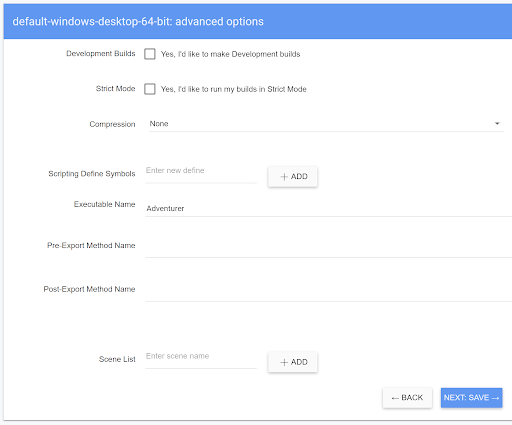
In the Scripting Define Symbols field, you can add your own custom scripting #define directives to the built-in selection available. For each build target, enter the names of the symbols you want to define. You can then use these symbols as the conditions in #if directives, just like the built-in symbols. For more information, see [#define directives](https://docs.unity.cn/Manual/PlatformDependentCompilation.html?_ga=2.140584053.690056806.1634230315–349158170.1626113345)
For more information, see Platform-dependent compilation.