Development builds
Unity Cloud Build builds your projects for release by default. To create a development build, go to the build target’s Advanced Options. (See documentation on accessing and editing Advanced Options.)
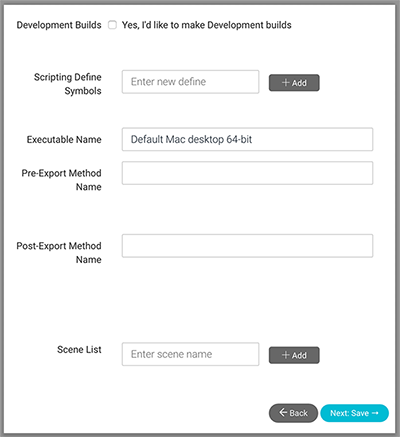
Check the Development Builds box. When enabled, this sets two flags in the BuildOptions API:
Development: A development build includes debug symbols and enables the Profiler.AllowDebugging: Allow script debuggers to attach to the player remotely.
Note that to profile a web player build, you need to have the development version of the web player installed. You can only profile the .unity3d file when the development web player build is active. See documentation on the Profiler window for more information on profiling your development build.
对文档有任何疑问,请移步至开发者社区提问,我们将尽快为您解答