Light Probe Group
Switch to ScriptingA Light Probe Group adds one or more light probes to a scene.

A new probe can be created by clicking the Add Probe button in the inspector. Once created, the probe can be selected and moved in much the same way as a GameObject and can be deleted by typing Ctrl/Cmd + Backspace.
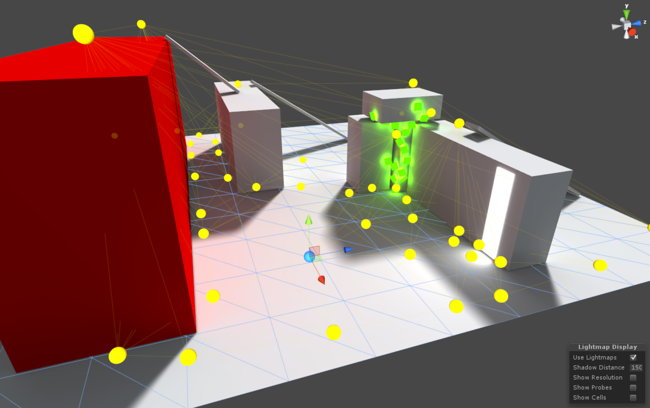
Copyright © 2023 Unity Technologies
优美缔软件(上海)有限公司 版权所有
"Unity"、Unity 徽标及其他 Unity 商标是 Unity Technologies 或其附属机构在美国及其他地区的商标或注册商标。其他名称或品牌是其各自所有者的商标。
公安部备案号:
31010902002961