Slider Joint 2D
Switch to ScriptingThe Slider Joint 2D component allows a Sprite object controlled by rigidbody physics to slide along a line in space. The object can optionally be left free to move anywhere along the line in response to collisions or forces. It can also be moved along by a motor force and have limits applied to keep its position within a certain section of the line.
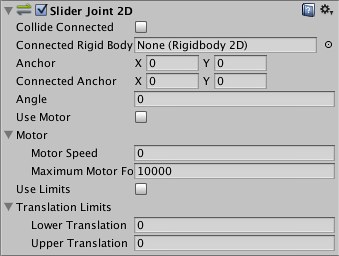
| Property: | Function: |
|---|---|
| Collide Connected | Can the two connected objects collide with each other? |
| Connected Rigidbody | The other Rigidbody2D object that the one with the joint is connected to. If this is null then the othen end of the joint will be fixed at a point in space. |
| Anchor | Coordinate in local space where the end point of the joint is attached. |
| Connected Anchor | Coordinate in the other object’s local space where its end of the joint is attached. |
| Angle | The angle of the line relative to the other rigidbody (or world space). |
| Use Motor | Should the sliding motor be enabled? |
| Motor Speed | Target motor speed (units/sec). |
| Maximum Motor Force | The maximum force the motor can apply while attempting to reach the target speed. |
| Use Limits | Should the angle be limited? |
| Lower Translation | The minimum distance the rigidbody object can be from the connected anchor point. |
| Upper Translation | The maximum distance the rigidbody object can be from the connected anchor point. |
Details
The Slider Joint can be used for sliding objects such as doors but also for any objects that follow a simple, straight path. Such objects might include simple characters, obstacles that rise or fall from their surroundings, projectiles and many other common game elements.
Copyright © 2023 Unity Technologies
优美缔软件(上海)有限公司 版权所有
"Unity"、Unity 徽标及其他 Unity 商标是 Unity Technologies 或其附属机构在美国及其他地区的商标或注册商标。其他名称或品牌是其各自所有者的商标。
公安部备案号:
31010902002961