Post-processing overview
Post-processing is the process of applying full-screen filters and effects to a camera’s image buffer before it is displayed to screen. It can drastically improve the visuals of your product with little setup time.
You can use post-processing effects to simulate physical camera and film properties; for example; Bloom, Depth of Field, Chromatic Aberration or Color Grading.
Using post-processing
To use post-processing in your project you can import Unity’s post-processing stack. You can also write your own post-processing effects. See Writing post-processing effects for details.
The images below demonstrate a Scene with and without post-processing.

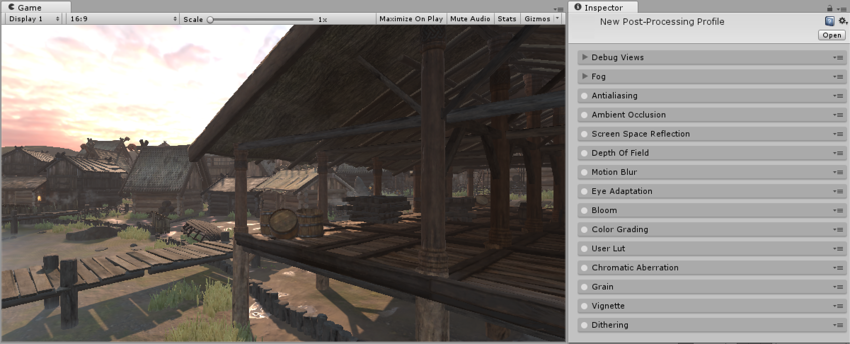
2017–05–24 Page published with limited editorial review
New feature in 5.6
对文档有任何疑问,请移步至开发者社区提问,我们将尽快为您解答