The Toolbar
You can find the Toolbar at the top of the Unity Editor. It is not a window, and is the only part of the Unity interface that you can’t rearrange.
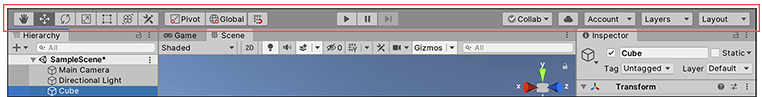
The Toolbar consists of several groups of controls. Each relate to different parts of the Editor.
| Control: | Description: |
|---|---|
 |
Use the Transform tools in the Scene viewAn interactive view into the world you are creating. You use the Scene View to select and position scenery, characters, cameras, lights, and all other types of Game Object. More info See in Glossary: - The first tool in the toolbar, the Hand Tool, allows you to pan around the Scene. - The Move, Rotate, Scale, Rect Transform and Transform tools allow you to edit individual GameObjects. Selected GameObjects also display a GizmoA graphic overlay associated with a GameObject in a Scene, and displayed in the Scene View. Built-in scene tools such as the move tool are Gizmos, and you can create custom Gizmos using textures or scripting. Some Gizmos are only drawn when the GameObject is selected, while other Gizmos are drawn by the Editor regardless of which GameObjects are selected. More info See in Glossary in the Scene view if you have one of the four Transform tools selected. |
 |
Toggling the Transform Gizmo affects the Scene view. |
 |
Use the Play, Pause, and Step buttons in the Game view. |
 |
Click the Cloud button to open the Unity Services window. |
 |
Access your Unity Account from the Account drop-down menu. |
 |
You can control which objects appear in SceneA Scene contains the environments and menus of your game. Think of each unique Scene file as a unique level. In each Scene, you place your environments, obstacles, and decorations, essentially designing and building your game in pieces. More info See in Glossary view from the LayersLayers in Unity can be used to selectively opt groups of GameObjects in or out of certain processes or calculations. This includes camera rendering, lighting, physics collisions, or custom calculations in your own code. More info See in Glossary drop-down menu. |
 |
You can change the arrangement of your views and then save the new layout or load an existing from the Layout drop-down menu. |
Copyright © 2023 Unity Technologies
优美缔软件(上海)有限公司 版权所有
"Unity"、Unity 徽标及其他 Unity 商标是 Unity Technologies 或其附属机构在美国及其他地区的商标或注册商标。其他名称或品牌是其各自所有者的商标。
公安部备案号:
31010902002961