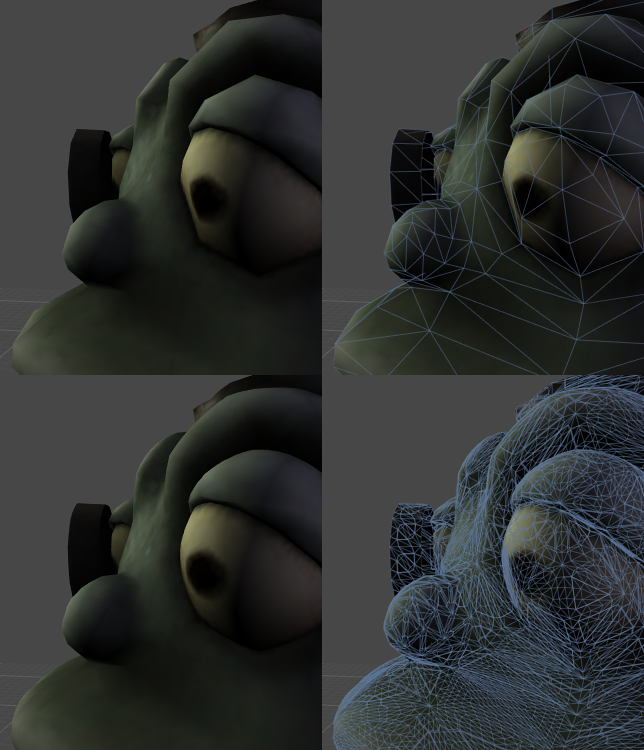- Unity User Manual (2017.1)
- 图形
- 图形参考
- 着色器参考
- 编写表面着色器
- 支持 DX11/OpenGL Core 曲面细分的表面着色器
支持 DX11/OpenGL Core 曲面细分的表面着色器
表面着色器在一定程度上支持 DirectX 11/OpenGL Core GPU 曲面细分。具体情况为:
- 曲面细分由
tessellate:FunctionName修改器声明。该函数计算三角形的边和内部曲面细分因子。 - 使用曲面细分时,对于域着色器中的每个生成的顶点,将在曲面细分_之后_调用“顶点修改器”(
vertex:FunctionName)。这里通常要进行置换贴图。 - 即使没有任何位移贴图,表面着色器也可以选择计算 Phong 曲面细分来平滑模型表面。
对于曲面细分的支持目前存在以下局限性:
- 仅限于三角形域 - 不支持四边形和等值线曲面细分。
- When tessellation is used, the shader is automatically compiled into Shader Model 4.6 target, which means it will only work on DX11/12, OpenGL Core and PS4/XB1.
在顶点修改器中不支持 GPU 曲面细分和位移
Let’s start with a surface shader that does some displacement mapping without using tessellation. It just moves vertices along their normals based on amount coming from a displacement map:
Shader "Tessellation Sample" {
Properties {
_MainTex ("Base (RGB)", 2D) = "white" {}
_DispTex ("Disp Texture", 2D) = "gray" {}
_NormalMap ("Normalmap", 2D) = "bump" {}
_Displacement ("Displacement", Range(0, 1.0)) = 0.3
_Color ("Color", color) = (1,1,1,0)
_SpecColor ("Spec color", color) = (0.5,0.5,0.5,0.5)
}
SubShader {
Tags { "RenderType"="Opaque" }
LOD 300
CGPROGRAM
#pragma surface surf BlinnPhong addshadow fullforwardshadows vertex:disp nolightmap
#pragma target 4.6
struct appdata {
float4 vertex : POSITION;
float4 tangent : TANGENT;
float3 normal : NORMAL;
float2 texcoord : TEXCOORD0;
};
sampler2D _DispTex;
float _Displacement;
void disp (inout appdata v)
{
float d = tex2Dlod(_DispTex, float4(v.texcoord.xy,0,0)).r * _Displacement;
v.vertex.xyz += v.normal * d;
}
struct Input {
float2 uv_MainTex;
};
sampler2D _MainTex;
sampler2D _NormalMap;
fixed4 _Color;
void surf (Input IN, inout SurfaceOutput o) {
half4 c = tex2D (_MainTex, IN.uv_MainTex) * _Color;
o.Albedo = c.rgb;
o.Specular = 0.2;
o.Gloss = 1.0;
o.Normal = UnpackNormal(tex2D(_NormalMap, IN.uv_MainTex));
}
ENDCG
}
FallBack "Diffuse"
}
The above shader is fairly standard, points of intetest:
- 顶点修改器
disp对位移贴图进行采样并沿法线移动顶点。 - 它使用自定义的“顶点数据输入”结构 (
appdata),而不是默认的appdata_full。目前这还不是必需的,但是使用尽可能小的结构进行曲面细分会更高效。 - 由于我们的顶点数据没有第二个 UV 坐标,所以我们添加
nolightmap指令来排除光照贴图。
Here’s how some simple objects would look like with this shader:
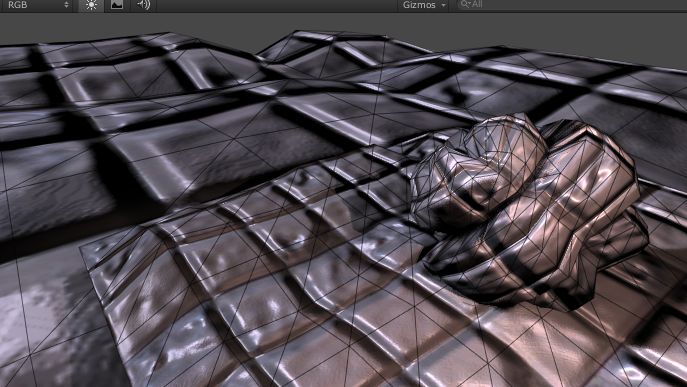
固定量的曲面细分
Let’s add fixed amount of tessellation, i.e. the same tessellation level for the whole mesh. This approach is suitable if your model’s faces are roughly the same size on screen. Some script could then change the tessellation level from code, based on distance to the camera.
Shader "Tessellation Sample" {
Properties {
_Tess ("Tessellation", Range(1,32)) = 4
_MainTex ("Base (RGB)", 2D) = "white" {}
_DispTex ("Disp Texture", 2D) = "gray" {}
_NormalMap ("Normalmap", 2D) = "bump" {}
_Displacement ("Displacement", Range(0, 1.0)) = 0.3
_Color ("Color", color) = (1,1,1,0)
_SpecColor ("Spec color", color) = (0.5,0.5,0.5,0.5)
}
SubShader {
Tags { "RenderType"="Opaque" }
LOD 300
CGPROGRAM
#pragma surface surf BlinnPhong addshadow fullforwardshadows vertex:disp tessellate:tessFixed nolightmap
#pragma target 4.6
struct appdata {
float4 vertex : POSITION;
float4 tangent : TANGENT;
float3 normal : NORMAL;
float2 texcoord : TEXCOORD0;
};
float _Tess;
float4 tessFixed()
{
return _Tess;
}
sampler2D _DispTex;
float _Displacement;
void disp (inout appdata v)
{
float d = tex2Dlod(_DispTex, float4(v.texcoord.xy,0,0)).r * _Displacement;
v.vertex.xyz += v.normal * d;
}
struct Input {
float2 uv_MainTex;
};
sampler2D _MainTex;
sampler2D _NormalMap;
fixed4 _Color;
void surf (Input IN, inout SurfaceOutput o) {
half4 c = tex2D (_MainTex, IN.uv_MainTex) * _Color;
o.Albedo = c.rgb;
o.Specular = 0.2;
o.Gloss = 1.0;
o.Normal = UnpackNormal(tex2D(_NormalMap, IN.uv_MainTex));
}
ENDCG
}
FallBack "Diffuse"
}
The tessellation function, tessFixed in our shader, returns four tessellation factors as a single float4 value: tree factors for each edge of the triangle, and one factor for the inside of the triangle. Here, we just return a constant value that is set in material properties.
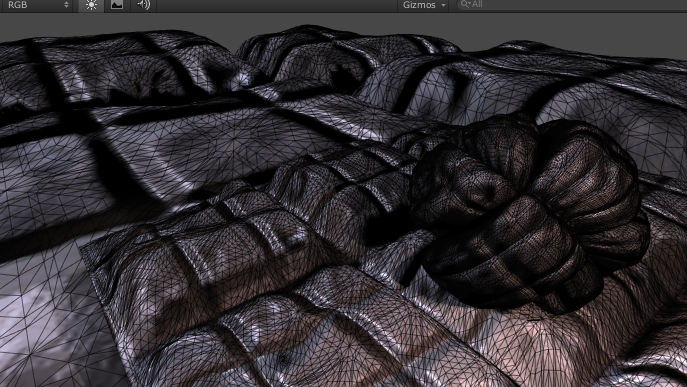
基于距离的曲面细分
We can also change tessellation level based on distance from the camera. For example, we could define two distance values; distance at which tessellation is at maximum (say, 10 meters), and distance towards which tessellation level gradually decreases (say, 20 meters).
Shader "Tessellation Sample" {
Properties {
_Tess ("Tessellation", Range(1,32)) = 4
_MainTex ("Base (RGB)", 2D) = "white" {}
_DispTex ("Disp Texture", 2D) = "gray" {}
_NormalMap ("Normalmap", 2D) = "bump" {}
_Displacement ("Displacement", Range(0, 1.0)) = 0.3
_Color ("Color", color) = (1,1,1,0)
_SpecColor ("Spec color", color) = (0.5,0.5,0.5,0.5)
}
SubShader {
Tags { "RenderType"="Opaque" }
LOD 300
CGPROGRAM
#pragma surface surf BlinnPhong addshadow fullforwardshadows vertex:disp tessellate:tessDistance nolightmap
#pragma target 4.6
#include "Tessellation.cginc"
struct appdata {
float4 vertex : POSITION;
float4 tangent : TANGENT;
float3 normal : NORMAL;
float2 texcoord : TEXCOORD0;
};
float _Tess;
float4 tessDistance (appdata v0, appdata v1, appdata v2) {
float minDist = 10.0;
float maxDist = 25.0;
return UnityDistanceBasedTess(v0.vertex, v1.vertex, v2.vertex, minDist, maxDist, _Tess);
}
sampler2D _DispTex;
float _Displacement;
void disp (inout appdata v)
{
float d = tex2Dlod(_DispTex, float4(v.texcoord.xy,0,0)).r * _Displacement;
v.vertex.xyz += v.normal * d;
}
struct Input {
float2 uv_MainTex;
};
sampler2D _MainTex;
sampler2D _NormalMap;
fixed4 _Color;
void surf (Input IN, inout SurfaceOutput o) {
half4 c = tex2D (_MainTex, IN.uv_MainTex) * _Color;
o.Albedo = c.rgb;
o.Specular = 0.2;
o.Gloss = 1.0;
o.Normal = UnpackNormal(tex2D(_NormalMap, IN.uv_MainTex));
}
ENDCG
}
FallBack "Diffuse"
}
Here the tessellation function takes three parameters; the vertex data of three triangle corners before tessellation. This is needed to compute tessellation levels, which depend on vertex positions now. We include a built-in helper file Tessellation.cginc and call UnityDistanceBasedTess function from it to do all the work. That function computes distance of each vertex to the camera and derives final tessellation factors.
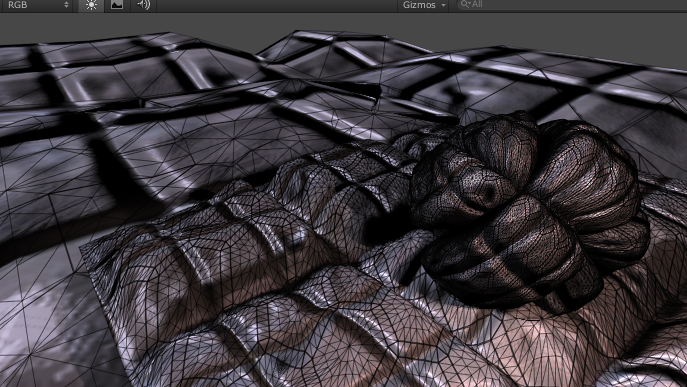
基于边长的曲面细分
Purely distance based tessellation is good only when triangle sizes are quite similar. In the image above, you can see that objects that have small triangles are tessellated too much, while objects that have large triangles aren’t tessellated enough.
Instead, tessellation levels could be computed based on triangle edge length on the screen - the longer the edge, the larger tessellation factor should be applied.
Shader "Tessellation Sample" {
Properties {
_EdgeLength ("Edge length", Range(2,50)) = 15
_MainTex ("Base (RGB)", 2D) = "white" {}
_DispTex ("Disp Texture", 2D) = "gray" {}
_NormalMap ("Normalmap", 2D) = "bump" {}
_Displacement ("Displacement", Range(0, 1.0)) = 0.3
_Color ("Color", color) = (1,1,1,0)
_SpecColor ("Spec color", color) = (0.5,0.5,0.5,0.5)
}
SubShader {
Tags { "RenderType"="Opaque" }
LOD 300
CGPROGRAM
#pragma surface surf BlinnPhong addshadow fullforwardshadows vertex:disp tessellate:tessEdge nolightmap
#pragma target 4.6
#include "Tessellation.cginc"
struct appdata {
float4 vertex : POSITION;
float4 tangent : TANGENT;
float3 normal : NORMAL;
float2 texcoord : TEXCOORD0;
};
float _EdgeLength;
float4 tessEdge (appdata v0, appdata v1, appdata v2)
{
return UnityEdgeLengthBasedTess (v0.vertex, v1.vertex, v2.vertex, _EdgeLength);
}
sampler2D _DispTex;
float _Displacement;
void disp (inout appdata v)
{
float d = tex2Dlod(_DispTex, float4(v.texcoord.xy,0,0)).r * _Displacement;
v.vertex.xyz += v.normal * d;
}
struct Input {
float2 uv_MainTex;
};
sampler2D _MainTex;
sampler2D _NormalMap;
fixed4 _Color;
void surf (Input IN, inout SurfaceOutput o) {
half4 c = tex2D (_MainTex, IN.uv_MainTex) * _Color;
o.Albedo = c.rgb;
o.Specular = 0.2;
o.Gloss = 1.0;
o.Normal = UnpackNormal(tex2D(_NormalMap, IN.uv_MainTex));
}
ENDCG
}
FallBack "Diffuse"
}
Here again, we just call UnityEdgeLengthBasedTess function from Tessellation.cginc to do all the actual work.

For performance reasons, it’s advisable to call UnityEdgeLengthBasedTessCull function instead, which will do patch frustum culling. This makes the shader a bit more expensive, but saves a lot of GPU work for parts of meshes that are outside of camera’s view.
Phong 曲面细分
Phong 曲面细分将修改细分面的位置,使得生成的表面稍微跟随网格法线。这是使简单多边形网格变得更加平滑的一种非常有效的方法。
Unity 的表面着色器可以使用 tessphong:VariableName 编译指令自动计算 Phong 曲面细分。下面是着色器示例:
Shader "Phong Tessellation" {
Properties {
_EdgeLength ("Edge length", Range(2,50)) = 5
_Phong ("Phong Strengh", Range(0,1)) = 0.5
_MainTex ("Base (RGB)", 2D) = "white" {}
_Color ("Color", color) = (1,1,1,0)
}
SubShader {
Tags { "RenderType"="Opaque" }
LOD 300
CGPROGRAM
#pragma surface surf Lambert vertex:dispNone tessellate:tessEdge tessphong:_Phong nolightmap
#include "Tessellation.cginc"
struct appdata {
float4 vertex : POSITION;
float3 normal : NORMAL;
float2 texcoord : TEXCOORD0;
};
void dispNone (inout appdata v) { }
float _Phong;
float _EdgeLength;
float4 tessEdge (appdata v0, appdata v1, appdata v2)
{
return UnityEdgeLengthBasedTess (v0.vertex, v1.vertex, v2.vertex, _EdgeLength);
}
struct Input {
float2 uv_MainTex;
};
fixed4 _Color;
sampler2D _MainTex;
void surf (Input IN, inout SurfaceOutput o) {
half4 c = tex2D (_MainTex, IN.uv_MainTex) * _Color;
o.Albedo = c.rgb;
o.Alpha = c.a;
}
ENDCG
}
FallBack "Diffuse"
}
Here’s a comparison between regular shader (top row) and one that uses Phong tessellation (bottom row). You can see that even without any displacement mapping, the surface becomes more round.