- Unity User Manual (2019.1)
- Unity を使用する
- 高度なゲーム開発
- プロファイラー概要
- UI プロファイラー
UI プロファイラー
The UI Profiler is a profiler module that provides information on in-game UI.
To access it open the Profiler window and go to Add Profiler > UI and UI Details.
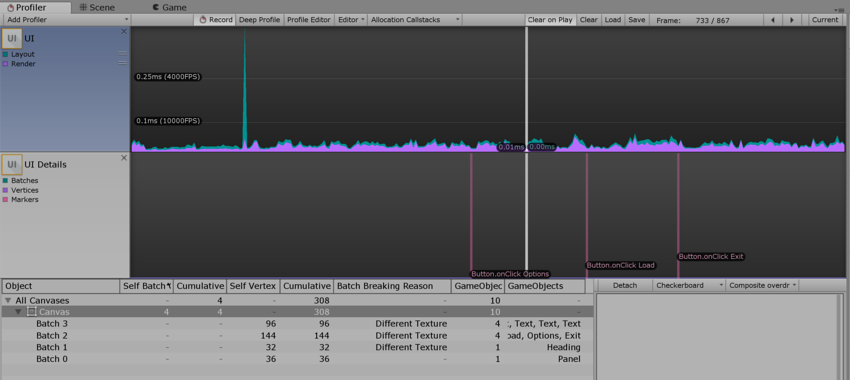
Use this feature to understand how Unity handles UI batching for your application, including why and how objects are batched. You can also use the profiler to find out which part of the UI is responsible for slow performance, or to preview the UI (or part of it) while scrubbing the timeline.
Note that the Profiler is resource intensive and might create a performance overhead.
設定
The UI Details chart has a Markers group that you can toggle on and off, similar to the CPU Profiler. The preview panel has a Detach button and two drop-down menus.
Markers は UI Details グラフでイベントマーカーの表示/非表示を切り替えます。
Detach ボタンは、プレビューを他のウインドウとして切り離します。
The two drop-down menus allow you to choose the preview background (black, white, or checkerboard) and the preview type (original render, overdraw, or composite overdraw).
注意
分析の状況に応じて、マーカーが目ざわりになることがあります。必要に応じて表示/非表示にすることで、チャートの見やすさが向上します。
見やすくするために、プレビューしている UI によってプレビューの背景を選択することができます。 例えば、白い背景に白っぽい UI は読みにくいので、変更することができます。
プレビューを切り離すと、画面配置の管理が容易になります。
オーバードローと混合オーバードローは、UI のどの部分を描画しないかを決定するために使用します。
定義
Marker: Unity records markers when the user interacts with the UI (for example, a button click, or a slider value change) and then draws them as vertical lines and labels on the chart.
Batch: the UI system batches draw calls where possible.
There are many reasons that Unity might be unable to batch objects together:
Not Coplanar With Canvas: The batching needs the object’s rect transform to be coplanar (unrotated) with the canvas.
CanvasInjectionIndex: A CanvasGroup component is present and forces a new batch, ie. when displaying the drop down list of a combo box on top of the rest.
Different Material Instance, Rect clipping, Texture, A8TextureUsage: Only objects with identical materials, masking, textures, texture alpha channel usage can be batched together.
ヒント
Treeview rows have a context menu with a “find matching object in scene” entry, which you can also trigger by double clicking on a row.