Project Templates
Project Templates provide preselected settings based on common best practices for different types of Projects. These settings are optimized for 2D and 3D Projects across the full range of platforms that Unity supports.
Templates speed up the process of preparing the initial Project, a target game-type or level of visual fidelity. Using Templates introduces you to settings that you might not have discovered, and to features such as Scriptable Render Pipelines, Shader Graph, and Post Processing.
When you create a Project, you select a Template with which to initialize your Project.
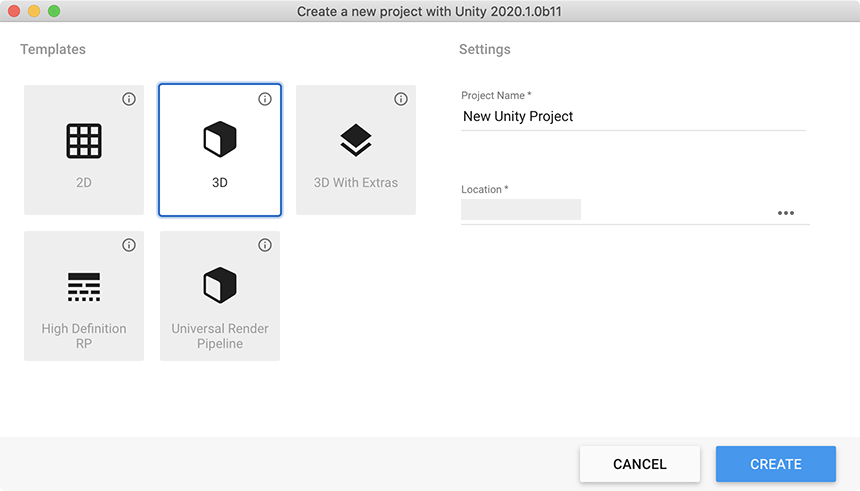
Template types
Unity provides the following templates, which you can use to initialize your Project.
2D
Configures Project settingsA broad collection of settings which allow you to configure how Physics, Audio, Networking, Graphics, Input and many other areas of your project behave. More info
See in Glossary for 2D apps, including Texture (Image) Import, Sprite PackerA facility that packs graphics from several sprite textures tightly together within a single texture known as an atlas. Unity provides a Sprite Packer utility to automate the process of generating atlases from the individual sprite textures. More info
See in Glossary, Scene ViewAn interactive view into the world you are creating. You use the Scene View to select and position scenery, characters, cameras, lights, and all other types of Game Object. More info
See in Glossary, Lighting, and Orthographic Camera.
3D
Configures Project settings for 3D apps that use Unity’s built-in rendering pipeline.
3D With Extras
Configures Project settings for 3D apps that use Unity’s built-in renderer and post-processing features. This Project type includes the new post-processing stack, several Presets to jump-start development, and example content.
For more information on post-processing, see documentation on post-processingA process that improves product visuals by applying filters and effects before the image appears on screen. You can use post-processing effects to simulate physical camera and film properties, for example Bloom and Depth of Field. More info post processing, postprocessing, postprocess
See in Glossary in the post-processing GitHub repository.
High Definition RP (Preview)
Configures Project settings for Projects that use high-end platforms that support ShaderA small script that contains the mathematical calculations and algorithms for calculating the Color of each pixel rendered, based on the lighting input and the Material configuration. More info
See in Glossary Model 5.0 (DX11 and above). This template is built using the Scriptable Render Pipeline (SRP), a modern renderingThe process of drawing graphics to the screen (or to a render texture). By default, the main camera in Unity renders its view to the screen. More info
See in Glossary pipeline that includes advanced material types and a configurable hybrid tile/cluster deferred/forward lighting architecture. This Template also includes the new post-processing stack, several Presets to jump start development, and example content.
This Template adds the following features to your Project:
- SRP - For more information, see documentation on the Scriptable Render Pipeline in the SRP GitHub repository.
- Post-Processing stack - The post-processing Stack enables artists and designers to apply full -screen filters to scenesA Scene contains the environments and menus of your game. Think of each unique Scene file as a unique level. In each Scene, you place your environments, obstacles, and decorations, essentially designing and building your game in pieces. More info
See in Glossary using an artist-friendly interface. For more information, see documentation on post-processing in the post-processing GitHub repository.
Note: The High Definition RP is currently in development, so consider it incomplete and subject to change (API, UX, scope). As such, it is not covered by regular Unity support. Unity is seeking feedback on the feature. To ask questions about the feature, visit the Unity preview forum.
Universal Render Pipeline
The Universal Render Pipeline Template configures Project settings for Projects where performance, wide platform support, and ease of customizing graphics are the primary considerations.
This Template uses the following Unity features:
- Universal Render Pipeline (URP): a prebuilt Scriptable Render Pipeline that is quick and easy to customize, and lets you create optimized graphics across a wide range of platforms. URP also includes an optimized 2D renderer complete with 2D lights and pixelThe smallest unit in a computer image. Pixel size depends on your screen resolution. Pixel lighting is calculated at every screen pixel. More info
See in Glossary perfect rendering, and an integrated post-processing solution. For more information on URP, see the URP documentation. - Shader Graph: a tool that allows you to create shaders using a visual node editor instead of writing code. For more information on Shader Graph, see the Shader Graph documentation.
The template contains the following:
- A sample Scene that contains examples of how to configure lighting settings, Materials, Shaders, and post-processing effects in URP
- Several preconfigured Universal Render Pipline Assets that let you quickly swap between graphics quality levels
- Presets that have been optimized for use with URP