- Unity User Manual 2022.3 (LTS)
- 2D game development
2D game development
While Unity is famous for its 3D capabilities, you can also use Unity to create 2D projects. Use this section to learn how to develop 2D projects in Unity, including how to use sprites, create Tilemaps, and use the 2D physics system in your projects.
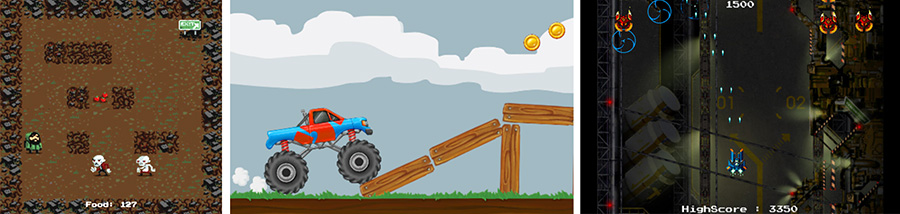
Many areas of Unity’s documentation apply to both 2D and 3D development. This section focuses specifically on 2D-specific features and functionality. Refer to 2D or 3D Projects to decide what mode to create your project in. Refer to 2D and 3D mode settings for information on how the 2D and 3D modes differ.
| トピック | 説明 |
|---|---|
| Introduction to 2D | Understand the available features of 2D projects in Unity. |
| 2D game development quickstart guide | Create a 2D game with this quickstart guide. |
| 2D sorting | Learn how sorting works in 2D projects. |
| Sprites | Use Sprites within your 2D game. |
| Create with Tilemaps | Use the Tilemap system to create 2D levels. |
| Physics 2D Reference | Use Unity’s physics system to handle physics 2D components. |
その他の参考資料
Copyright © 2023 Unity Technologies
优美缔软件(上海)有限公司 版权所有
"Unity"、Unity 徽标及其他 Unity 商标是 Unity Technologies 或其附属机构在美国及其他地区的商标或注册商标。其他名称或品牌是其各自所有者的商标。
公安部备案号:
31010902002961