GameObjects
El GameObject es el concepto más importante en el Editor de Unity.
Cada objeto en su juego es un GameObject, desde personajes y objetos coleccionables hasta luces, cámaras y efectos especiales. Sin embargo, un GameObject no puede hacer nada por sí mismo; necesita darle propiedades antes de que pueda convertirse en un personaje, un entorno o un efecto especial.
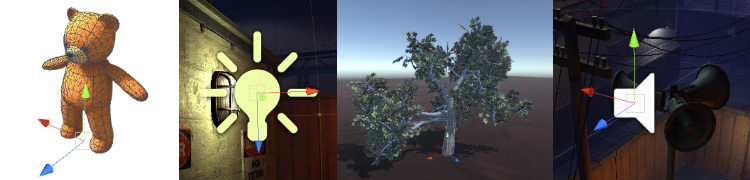
GameObjects are the fundamental objects in Unity that represent characters, props and scenery. They do not accomplish much in themselves but they act as containers for Components, which implement the functionality.
Para darle a un GameObject las propiedades que necesita para convertirse en una luz, un árbol o una cámara, debe agregarle components. Según el tipo de objeto que desee crear, agregue diferentes combinaciones de componentes a GameObject.
Unity has lots of different built-in component types, and you can also make your own components using the Unity Scripting API.
Por ejemplo, un objeto Light es creado al adjuntar un componente Light a un GameObject.
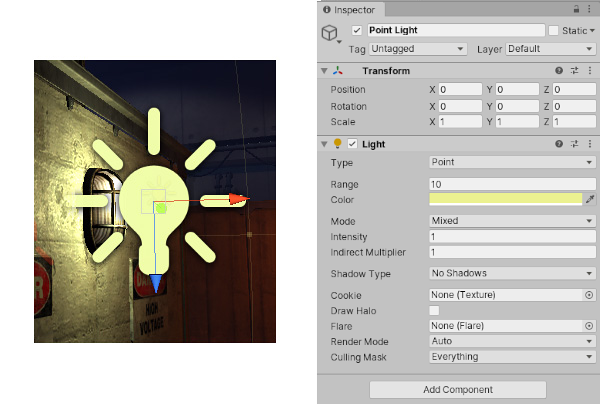
Un objeto cubo sólido tiene un componente Mesh Filter y Mesh Renderer para dibujar la superficie del cubo y un componente Box Collider para representar el volumen sólido del objeto en términos de física.
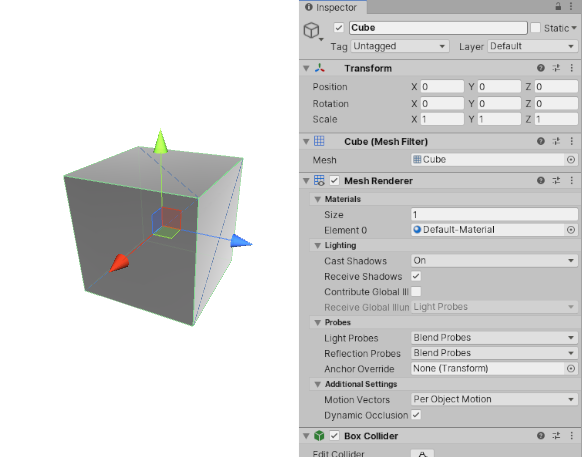
Detalles
Un GameObject siempre tiene el componente Transform adjunto (para representar la posición y orientación) y no es posible quitar esto. Los otros componentes que le dan al objeto su funcionalidad pueden ser agregados del menú Component del editor o desde un script. También hay muchos objetos útiles pre-construidos (figuras primitivas, cámaras, etc) disponibles en el menú GameObject > 3D Object , ver Primitive Objects.
Since GameObjects are a very important part of Unity, there is a lot of content manual with extensive detail about them. See the following sections for more information on using GameObjects in Unity.
- Transforms
- Introduction to components
- Using Components
- Primitive and placeholder objects
- Creating components with scripting
- Deactivating GameObjects
- Tags
- Static GameObjects
- Saving your work
You can find out more about controlling GameObjects from scripts on the GameObject scripting reference page.
- 2017–08–01 Page amended