Mesh Filter
Switch to ScriptingThe Mesh Filter takes a mesh from your assetsAny media or data that can be used in your game or Project. An asset may come from a file created outside of Unity, such as a 3D model, an audio file or an image. You can also create some asset types in Unity, such as an Animator Controller, an Audio Mixer or a Render Texture. More info
See in Glossary and passes it to the Mesh RendererA mesh component that takes the geometry from the Mesh Filter and renders it at the position defined by the object’s Transform component. More info
See in Glossary for renderingThe process of drawing graphics to the screen (or to a render texture). By default, the main camera in Unity renders its view to the screen. More info
See in Glossary on the screen.
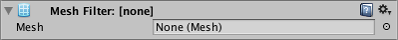
Properties
| Property: | Function: |
|---|---|
| MeshThe main graphics primitive of Unity. Meshes make up a large part of your 3D worlds. Unity supports triangulated or Quadrangulated polygon meshes. Nurbs, Nurms, Subdiv surfaces must be converted to polygons. More info See in Glossary |
Reference to a mesh that will be rendered. The Mesh is located inside your Assets Directory. |
Details
When importing mesh assets, Unity automatically creates a Skinned Mesh Renderer if the mesh is skinned, or a Mesh Filter along with a Mesh Renderer, if it is not.
To see the Mesh in your sceneA Scene contains the environments and menus of your game. Think of each unique Scene file as a unique level. In each Scene, you place your environments, obstacles, and decorations, essentially designing and building your game in pieces. More info
See in Glossary, add a Mesh Renderer to the GameObjectThe fundamental object in Unity scenes, which can represent characters, props, scenery, cameras, waypoints, and more. A GameObject’s functionality is defined by the Components attached to it. More info
See in Glossary. It should be added automatically, but you will have to manually re-add it if you remove it from your object. If the Mesh Renderer is not present, the Mesh will still exist in your scene (and computer memory) but it will not be drawn.