타일맵 렌더러 모드
Tilemap Renderer 컴포넌트는 씬의 타일맵을 렌더링합니다. Unity는 기본적으로 타일맵 렌더러가 연결된 타일맵을 생성합니다. 타일맵 렌더러의 기능은 다음과 같습니다.
The Render Mode affects the sorting of Tilemap Sprites when rendered.
Chunk Mode를 사용하여 일괄적으로 렌더링
Chunk Mode 는 타일맵 렌더러의 기본 렌더링 모드입니다.

When set to Chunk Mode, the Tilemap Renderer handles Sprites on a Tilemap in batches and renders them together. They’re treated as a single sort item when sorted in the 2D Transparent Queue. While this reduces draw calls, other renderers can’t render between any part of the Tilemap, preventing other rendered Sprites from interweaving with Tilemap Sprites.
스프라이트 아틀라스를 사용하여 정렬(청크 모드 전용)
In Chunk Mode, the Tilemap Renderer isn’t able to sort Tiles from multiple textures individually and doesn’t render the tile sprites consistently (refer to the example below).
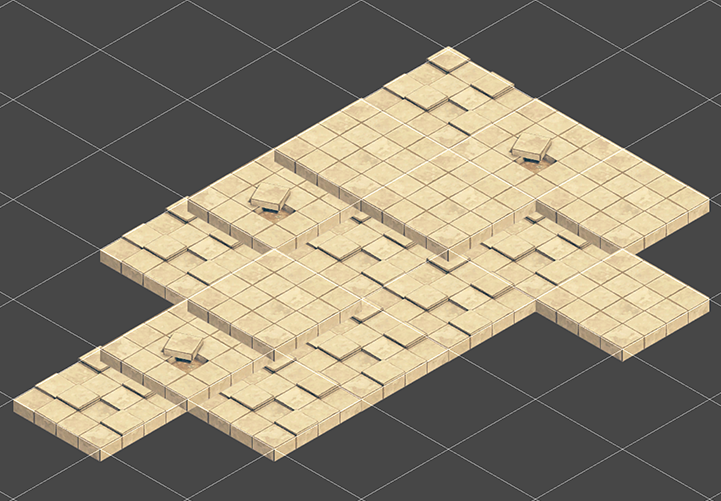
타일맵을 구성하는 개별 스프라이트를 모두 하나의 스프라이트 아틀라스로 패킹하면 이러한 문제를 해결할 수 있습니다. 이를 수행하려면 다음 단계를 따르십시오.
Assets 메뉴(Atlas > Create > Sprite Atlas 로 이동)에서 Sprite Atlas 를 만듭니다.
아틀라스의 인스펙터 창에 있는__Objects for Packing__ 목록으로 스프라이트를 드래그하여 스프라이트 아틀라스에 추가합니다.
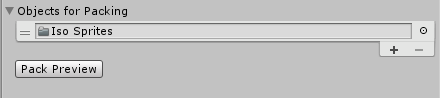
Pack Preview 를 클릭합니다. Unity는 Play 모드에서 스프라이트를 스프라이트 아틀라스에 패킹하고 올바르게 정렬 및 렌더링합니다. 에디터의 Play 모드에서만 표시됩니다.

Individual Mode를 사용하여 개별적으로 렌더링

타일맵 렌더러를 Individual Mode 로 설정하면 씬의 다른 렌더러(예: 스프라이트 렌더러 및 메시 렌더러)를 고려하여 타일맵의 스프라이트가 정렬 및 렌더링됩니다. 다른 렌더러가 타일맵의 스프라이트 및 오브젝트와 상호작용하는 경우 이 모드를 사용하십시오.
In this mode, the Tilemap Renderer sorts sprites based on their position on the Tilemap and the sorting properties set in the Tilemap Renderer. For example, this allows a character sprite to go in-between obstacle sprites (refer to the example below).
Using the same example in Chunk Mode, character sprites might get hidden behind ground sprites:

Using Individual Mode might reduce performance as there is more overhead when rendering each sprite individually on the Tilemap.
개별 모드의 Z as Y(Y에 Z방향 오프셋 적용) 타일맵을 위한 커스텀 축 정렬 모드
To sort and render tile sprites on an Isometric Z as Y Tilemap, set the Transparency Sort Axis to a Custom Axis. To do this:
- Set the Tilemap Renderer component Mode to Individual.
- Navigate to Edit > Project Settings > Graphics.
- Set Transparency Sort Mode to Custom Axis.
- Set the Transparency Sort Axis Y-value to 1 and the Z-value to –0.26.
Refer to the page on Creating an Isometric Tilemap for more information about the Transparency Sort Axis settings.