- Unity User Manual 2022.2
- Legacy navigation and pathfinding
- 내비게이션 개요
- Building a NavMesh
Building a NavMesh
The process of creating a NavMesh from the level geometry is called NavMesh Baking. The process collects the Render Meshes and Terrains of all Game Objects which are marked as Navigation Static, and then processes them to create a navigation mesh that approximates the walkable surfaces of the level.
In Unity, NavMesh generation is handled from the Navigation window (menu: Window > AI > Navigation (Obsolete)).
씬에서는 네 가지 단순한 단계를 거쳐 내비메시를 빌드합니다.
- 내비게이션에 영향을 주는 씬 지오메트리를 Select합니다. - 걸을 수 있는 표면과 장애물입니다.
- 내비게이션 스태틱을 Check하여 내비메시 베이킹 프로세스 안에 선택한 오브젝트를 포함시킵니다.
- 베이크 설정을 Adjust하여 에이전트의 크기에 맞춥니다.
- 에이전트 반경 은 벽이나 낭떠러지 같은 지형에 에이전트 센터가 얼마나 가깝게 다가갈 수 있는지를 정의합니다.
- 에이전트 높이 는 에이전트가 다가갈 수 있는 공간의 높이를 정의합니다.
- 최대 슬로프 는 에이전트가 걸어 올라갈 수 있는 경사의 기울기가 어느 정도 되는지 정의합니다.
- 스텝 높이 는 에이전트를 멈춰 세우는 장애물의 높이가 어느 정도 되는지 정의합니다.
- 베이크를 Click해서 내비메시를 빌드합니다.

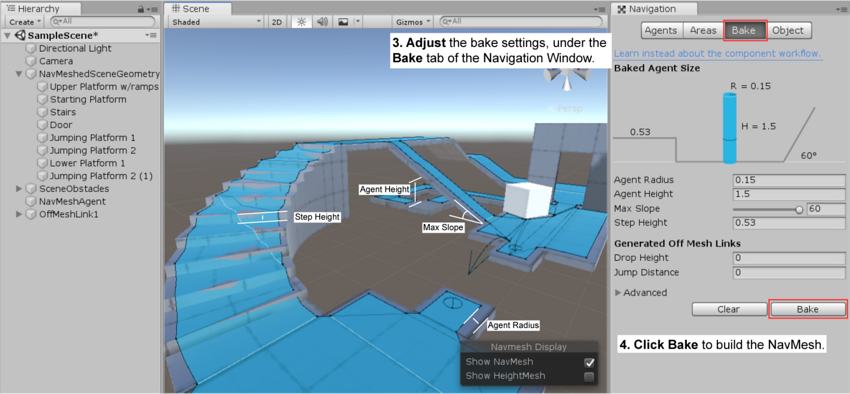
빌드된 내비메시 결과는 내비게이션 창이 열리고 사용자의 눈에 씬이 들어올 때마다 기본 지오메트리 레벨 위에 파란 오버레이로 나타납니다.
위 그림에서 볼 수 있듯이, 생성된 내비메시에서 걸을 수 있는 영역이 더 작아 보입니다. 내비메시는 에이전트의 센터가 움직일 수 있는 영역을 나타냅니다. 개념적으로는 에이전트를 작아진 내비메시의 포인트로 여기든 풀 사이즈 내비메시의 원으로 여기든 둘은 같은 요소이므로 상관이 없습니다. 하지만 포인트로 해석하면 런타임 효율을 개선할 수 있고, 에이전트가 반지름에 상관없이 틈 사이로 지나갈 수 있는지 여부를 설계자가 즉시 확인할 수도 있습니다.
Another thing to keep in mind is that the NavMesh is an approximation of the walkable surface. This can be seen for example in the stairs which are represented as a flat surface, while the source surface has steps. This is done in order to keep the NavMesh data size small. The side effect of the approximation is that sometimes you will need to have a little extra space in your level geometry to allow the agent to pass through any tight spots.
베이킹이 끝나면 내비메시 에셋 파일이 씬 이름과 같은 이름을 가지고 폴더 안에 생성됩니다. 예를 들어 씬을 Assets 폴더 안에 첫 번째 레벨 로 만들었다면 내비메시는 Assets > First Level > NavMesh.asset 에 위치하게 됩니다.
Additional resources
- NavMeshAgent 생성 – 캐릭터 움직임을 통제하는 방법을 배웁니다.
- 베이크 설정 – 내비메시 베이크 설정에 대한 전체 설명입니다.
- 영역 및 코스트 – 다양한 영역 타입을 사용하는 방법을 배웁니다.