매뉴얼
- Unity User Manual 2022.3 (LTS)
- New in Unity 2022 LTS
- 패키지와 기능 세트
- 릴리스된 패키지
- 2D 애니메이션
- 2D Aseprite Importer
- 2D 픽셀 퍼펙트
- 2D PSD 임포터
- 2D SpriteShape
- 2D 타일맵 엑스트라
- 어댑티브 퍼포먼스
- 어드레서블
- Ads Mediation
- Advertisement Legacy
- AI Navigation
- Alembic
- Analytics
- Android 로그캣
- 애니메이션 리깅
- Apple ARKit XR Plugin
- AR 파운데이션
- Authentication
- Build Automation
- 버스트
- CCD Management
- 시네머신
- Cloud Code
- Cloud Diagnostics
- Cloud Save
- 코드 커버리지
- 컬렉션
- Deployment
- Device Simulator Devices
- Economy
- 에디터 코루틴
- 엔티티
- Entities Graphics
- FBX 익스포터
- Google ARCore XR Plugin
- Unity용 Havok 피직스
- 입력 시스템
- iOS 14 광고 지원
- Jetbrains Rider 에디터
- 라이브 캡처
- Lobby
- 현지화
- Magic Leap XR 플러그인
- Matchmaker
- 수학
- 메모리 프로파일러
- ML 에이전트
- 모바일 알림
- Multiplay
- Multiplayer Tools
- Netcode for Entities
- Netcode for GameObjects
- Oculus XR 플러그인
- OpenXR 플러그인
- Polybrush
- 포스트 프로세싱
- ProBuilder
- 프로파일 분석기
- Python Scripting
- 레코더
- Relay
- 원격 설정
- 스크립터블 빌드 파이프라인
- 시퀀스
- Serialization
- Splines
- Sysroot Base
- Sysroot Linux x64
- System Metrics Mali
- 터레인 툴
- 테스트 프레임워크
- TextMeshPro
- 타임라인
- 툴체인 Linux x64
- 툴체인 MacOS Linux x64
- 툴체인 Win Linux x64
- 튜토리얼 저작 툴
- 튜토리얼 프레임워크
- Unity 퍼블리싱 포털
- Unity Logging
- Unity 피직스
- Unity Profiling Core API
- Unity 전송
- User Generated Content
- User Reporting
- 버전 관리
- 비주얼 스크립팅
- Visual Studio 코드 에디터
- Visual Studio 에디터
- WebGL 퍼블리셔
- XR Hands
- XR 인터랙션 툴킷
- XR 플러그인 관리
- 릴리스 후보(RC)
- 사전 릴리스 패키지
- 코어 패키지
- 빌트인 패키지
- 실험 단계 패키지
- 키워드별 패키지
- Unity의 패키지 관리자
- How Unity works with packages
- 개념
- 설정
- Package Manager 창
- Access the Package Manager window
- 리스트 뷰
- 세부 정보 뷰
- 기능(세부 정보) 뷰
- 패키지 및 기능 집합 찾기
- 추가 및 제거
- Install a feature set from the Unity registry
- Install a package from a registry
- Install a package from a local folder
- Install a package from a local tarball file
- Install a package from a Git URL
- Install a package from a registry by name
- Removing an installed package from a project
- 빌트인 패키지 비활성화
- 다른 패키지 버전으로 전환
- 에셋 스토어 패키지 임포트
- 에셋 스토어 패키지 업데이트
- Remove imported assets from a project
- Delete a package from the Asset Store cache
- Perform an action on multiple packages
- 패키지 문서 찾기
- 패키지 검사
- 패키지용 스크립팅 API
- Scoped registries
- 해결 및 충돌
- 프로젝트 매니페스트
- 문제 해결
- 커스텀 패키지 생성
- 기능 집합
- 릴리스된 패키지
- Unity에서 작업 수행
- Unity 설치
- Unity 업그레이드
- Unity 인터페이스
- 퀵스타트 가이드
- Advanced best practice guides
- 게임플레이 생성
- 에디터 기능
- 분석
- 에셋 워크플로
- 입력
- 2D game development
- Introduction to 2D
- 2D 게임 개발 퀵스타트 가이드
- 2D 정렬
- Work with sprites
- Create Tilemaps
- Physics 2D Reference
- 그래픽스
- 렌더 파이프라인
- 카메라
- 조명
- 모델(Models)
- 메시
- 텍스처
- 텍스처 임포트
- 텍스처 임포트 설정
- Default Import Settings reference
- Normal map Import Settings reference
- Editor GUI and Legacy GUI Import Settings reference
- Sprite (2D and UI) Import Settings reference
- Cursor Import Settings reference
- Cookie Import Settings reference
- Lightmap Import Settings reference
- Directional Lightmap Import Settings reference
- Shadowmask Import Settings reference
- Single Channel Import Settings reference
- 텍스처 임포트 설정
- 텍스처 포맷
- 밉맵
- 렌더 텍스처
- 커스텀 렌더 텍스처
- 무비 텍스처
- 3D 텍스처
- 텍스처 배열
- 큐브맵
- 큐브맵 배열
- 가상 텍스처링 스트리밍
- 스파스 텍스처
- 텍스처 및 메시 데이터 로드
- 텍스처 임포트
- 셰이더
- 셰이더의 핵심 개념
- 빌트인 셰이더
- 셰이더 그래프 사용
- 셰이더 작성
- 셰이더 작성 개요
- ShaderLab
- ShaderLab: 셰이더 오브젝트 정의
- ShaderLab: 서브셰이더 정의
- ShaderLab: 패스 정의하기
- ShaderLab: 셰이더 프로그램 추가
- ShaderLab: 패키지 요구 사항 지정하기
- ShaderLab: 커맨드
- ShaderLab: 카테고리 블록으로 커맨드 그룹화하기
- ShaderLab 커맨드: AlphaToMask
- ShaderLab 커맨드: Blend
- ShaderLab 커맨드: BlendOp
- ShaderLab 커맨드: ColorMask
- ShaderLab 커맨드: Conservative
- ShaderLab 커맨드: Cull
- ShaderLab 커맨드: Offset
- ShaderLab 커맨드: Stencil
- ShaderLab 커맨드: UsePass
- ShaderLab 커맨드: GrabPass
- ShaderLab 커맨드: ZClip
- ShaderLab 커맨드: ZTest
- ShaderLab 커맨드: ZWrite
- ShaderLab 레거시 기능
- Unity의 HLSL
- Unity의 GLSL
- 예제 셰이더
- 표면 셰이더 작성
- 여러 그래픽스 API를 위한 셰이더 작성
- 셰이더 성능 이해
- 머티리얼
- 시각 효과
- 하늘
- 컬러
- 그래픽스 API 지원
- 그래픽스 퍼포먼스 및 프로파일링
- 월드 빌드
- 물리
- Built-in 3D Physics
- Character control
- Rigidbody physics
- Collision
- Introduction to collision
- 연속 충돌 검사(CCD)
- Create a vehicle with Wheel Colliders
- Physics Debug window reference
- Box Collider component reference
- Capsule Collider component reference
- Terrain Collider component reference
- Wheel Collider component reference
- Mesh Collider component reference
- Sphere Collider component reference
- Physic Material component reference
- Joints
- Articulations
- Ragdoll physics
- 천
- 다중 씬 물리
- Built-in 3D Physics
- 스크립팅
- 멀티플레이어 및 네트워킹
- 오디오(Audio)
- 동영상 개요
- 애니메이션
- 사용자 인터페이스(UI) 생성
- Unity의 UI 시스템 비교
- UI 툴킷
- UI 툴킷 시작하기
- UI 빌더
- Structure UI
- The visual tree
- UXML을 통한 UI 구조
- Structure UI with C# scripts
- Custom controls
- Best practices for managing elements
- Encapsulate UXML documents with logic
- UXML 요소 레퍼런스
- UXML element BindableElement
- UXML element VisualElement
- UXML element BoundsField
- UXML element BoundsIntField
- UXML element Box
- UXML element Button
- UXML element ColorField
- UXML element CurveField
- UXML element DoubleField
- UXML element DropdownField
- UXML element EnumField
- UXML element EnumFlagsField
- UXML element FloatField
- UXML element Foldout
- UXML element GradientField
- UXML element GroupBox
- UXML element Hash128Field
- UXML element HelpBox
- UXML element IMGUIContainer
- UXML element Image
- UXML element InspectorElement
- UXML element IntegerField
- UXML element Label
- UXML element LayerField
- UXML element LayerMaskField
- UXML element LongField
- UXML element ListView
- UXML element MaskField
- UXML element MinMaxSlider
- UXML element MultiColumnListView
- UXML element MultiColumnTreeView
- UXML element ObjectField
- UXML element PopupWindow
- UXML element ProgressBar
- UXML element PropertyField
- UXML element RadioButton
- UXML element RadioButtonGroup
- UXML element RectField
- UXML element RectIntField
- UXML element RepeatButton
- UXML element ScrollView
- UXML element Scroller
- UXML element Slider
- UXML element SliderInt
- UXML element TagField
- UXML element TextElement
- UXML element TextField
- UXML element Toggle
- UXML element Toolbar
- UXML element ToolbarBreadcrumbs
- UXML element ToolbarButton
- UXML element ToolbarMenu
- UXML element ToolbarPopupSearchField
- UXML element ToolbarSearchField
- UXML element ToolbarSpacer
- UXML element ToolbarToggle
- UXML element TreeView
- UXML element TwoPaneSplitView
- UXML element UnsignedIntegerField
- UXML element UnsignedLongField
- UXML element Vector2Field
- UXML element Vector2IntField
- UXML element Vector3Field
- UXML element Vector3IntField
- UXML element Vector4Field
- Structure UI examples
- Create list and tree views
- Create a complex list view
- Create a list view runtime UI
- Wrap content inside a scroll view
- 런타임용 탭 메뉴 생성
- Create a pop-up window
- Use Toggle to create a conditional UI
- Create a custom control with two attributes
- Create a slide toggle custom control
- Create a bindable custom control
- Create a custom style for a custom control
- Style UI
- UI Toolkit Debugger
- Control behavior with events
- UI Renderer
- Support for Editor UI
- 커스텀 에디터 창 생성
- 커스텀 인스펙터 생성
- SerializedObject data binding
- Bindable elements reference
- Bindable data types and fields
- Binding system implementation details
- Binding examples
- Bind with binding path in C# script
- Bind without the binding path
- Bind with UXML and C# script
- Create a binding with the Inspector
- Bind to nested properties
- Bind to a UXML template
- Receive callbacks when a bound property changes
- Receive callbacks when any bound properties change
- Bind to a list with ListView
- Bind to a list without ListView
- Bind a custom control
- Bind a custom control to custom data type
- View data persistence
- Support for runtime UI
- Work with text
- 예시
- 마이그레이션 가이드
- Unity UI
- 즉시 모드 GUI(IMGUI)
- Unity 서비스
- Unity 서비스를 위한 프로젝트 설정
- Unity 조직
- Unity 애즈
- 레거시 애널리틱스
- Legacy Analytics: Overview
- 레거시 애널리틱스 설정
- 레거시 애널리틱스 대시보드
- 레거시 애널리틱스 이벤트
- Legacy Analytics: Funnels
- Legacy Analytics: Remote Settings
- Unity 애널리틱스 A/B 테스팅
- 과금
- 사용자 속성
- Legacy Analytics: Raw Data Export
- Legacy Analytics: Data reset
- Legacy Analytics: COPPA Compliance
- Unity 애널리틱스와 EU 일반 개인정보보호 규정(GDPR)
- Legacy Analytics: Unity Analytics and PIPL
- 애널리틱스 지표, 세그먼트, 용어
- Google Play data safety section for Legacy Analytics
- Unity 클라우드 콘텐츠 제공
- Unity IAP
- Unity IAP 설정
- 크로스 플랫폼 가이드
- 스토어 가이드
- 스토어 구현
- Unity 클라우드 다이어그노스틱
- Unity 통합
- 멀티플레이어 서비스
- Unity 퍼블리싱 포털
- Unity 액셀러레이터
- XR
- Unity의 에셋 스토어
- 플랫폼 개발
- 다른 애플리케이션에서 Unity as a Library 사용
- 딥 링크
- Xcode 프레임 디버거 Unity 통합
- Android
- Android 소개
- Android 사용 시작
- Android용 개발
- Android 모바일 스크립팅
- Android 기기용 입력
- Android 애플리케이션 크기 제한
- Android용 그래픽스
- 테스트와 디버그
- Create and use plug-ins in Android
- Unity를 Android 애플리케이션에 통합
- Android에서 딥 링크
- Android 스레드 설정
- 기기 기능 및 권한
- Android용 빌드 및 배포
- ChromeOS
- Dedicated Server
- iOS
- Introducing iOS
- Getting started with iOS
- Developing for iOS
- Building and delivering for iOS
- iOS 기기 문제 해결
- iOS에서 크래시 버그 신고
- Linux
- macOS
- tvOS
- WebGL
- Windows
- Universal Windows Platform
- Introduction to Universal Windows Platform
- Get started with Universal Windows Platform
- Develop for Universal Windows Platform
- Build and deliver for Universal Windows Platform
- Unity 검색
- Legacy navigation and pathfinding
- 내비게이션 개요
- 내비게이션 레퍼런스
- 내비게이션 작업 수행 방법
- 용어집
세부 정보 뷰
Package Manager 창의 오른쪽에 있는 창은 선택한 패키지의 세부 정보를 보여줍니다.
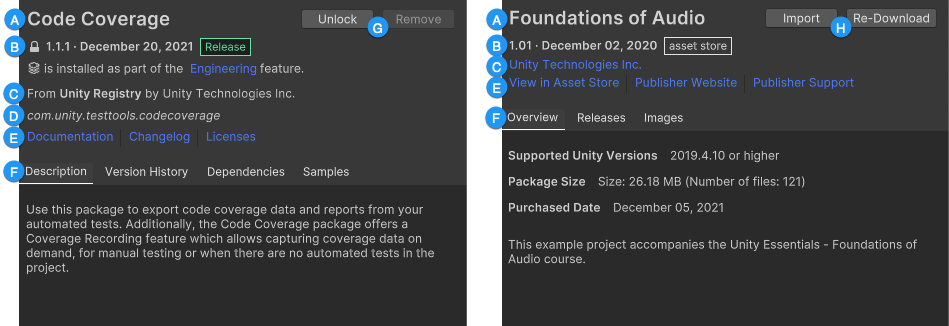
세부 정보에는 다음의 내용이 포함됩니다.
(A) 표시 이름.
(B) The package version, the date the package was published to the registry or the Asset Store, and any source or asset labels. Other information might display, if applicable:
- The information
 button might also appear before the version. When you click the information button, Unity displays information about the package (for example, if the package version you requested does not match the version installed).
button might also appear before the version. When you click the information button, Unity displays information about the package (for example, if the package version you requested does not match the version installed). - For Unity packages, a lock icon (
 ) appears before the version number when an installed feature set requires the selected package. It prevents you from accidentally changing the version of the package so the feature set continues to work effectively.
) appears before the version number when an installed feature set requires the selected package. It prevents you from accidentally changing the version of the package so the feature set continues to work effectively.
(C) The registry that hosts the package and the package author (Unity packages only), or the package publisher (Asset Store).
(D) The package name.
(E) Unity 패키지의 경우 패키지 문서를 열기 위한 링크, 패키지 변경 로그(이용 가능한 경우), 라이선스 정보. 에셋 스토어 패키지의 경우 에셋 스토어에서 에셋 스토어 패키지의 공식 페이지를 열기 위한 링크, 퍼블리셔의 웹사이트 및 해당 지원 페이지 링크.
(F) Package details tabs, which vary by package type:
- For Unity packages:
- Description: A brief description of the package.
- Version History: Package Manager always lists the installed or recommended package versions, with action buttons to install, update, or remove. Package Manager also lists other supported versions, if available. Expand each entry to see the release date, changelog for that version, and a link to the full changelog.
-
Dependencies: Dependency information for the package. This section lists dependencies in two directions:
- Is using: 이 패키지가 다른 패키지에 종속되는지 여부와 그러한 경우 해당 버전. 설치된 패키지는 버전 숫자 뒤에 종속성 상태를 표시합니다.
- Used by: 다른 패키지가 이 패키지에 종속되는지 여부와 그러한 경우 해당 버전.
- Samples: This tab displays only if the package author provided samples. The tab displays a description and an Import button next to the sample.
- For Asset Store packages:
-
Overview: Information about the package:
- Any custom labels you assigned this Asset Store package.
- The supported versions of Unity.
- The disk space required.
- 에셋 스토어 패키지를 구매한 날짜.
- A brief description of the package.
- Releases: Release information, including when the package was originally released and when the current version was released.
- Images: Thumbnails of the marketing images, audio, and video available on the Asset Store for Asset Store packages.
-
Overview: Information about the package:
(G) Button(s) to unlock, install, update, remove, or disable the Unity package.
(H) Button(s) to download, import, or update the Asset Store package.
Labels
Some packages and Asset Store packages display labels next to the package name or version number. These labels provide information about the source or state of the package:
- Source label types indicate where the package originates from (for example, whether it comes from a local folder or is downloaded from the package registry).
- State label types indicate the package’s stage of the development cycle. For example, whether it is custom, an experimental package, or on the release track for a specific Unity version.
- Asset Store labels indicate that the Asset Store package originated from the Asset Store and may also indicate some special status (for example, deprecated).
Some source labels imply state labels and vice versa (for example, if a package is embedded in your project, then Unity automatically assumes it is a custom package in development, so only the custom label appears in the details view).
Package Manager 창에는 다음의 값이 표시됩니다.
| Label | 타입 | 의미 |
|---|---|---|
| Released | 상태 | Unity는 이 패키지를 공식적으로 릴리스했으며, 완전한 지원을 제공합니다. 품질보증 팀이 이 버전의 패키지를 테스트했으며, 특정 에디터 버전과 해당 에디터 버전용으로 릴리스된 다른 모든 패키지와 함께 사용할 수 있음을 보장합니다. |
| Release Candidate | 상태 | 이 버전의 패키지는 현재 릴리스 사이클의 다음 TECH 단계 내에서 완전히 “릴리스”될 예정입니다. |
| Pre-Release | 상태 | 이 패키지 버전은 릴리스 사이클의 초기 단계에 있지만, Unity는 LTS 릴리스 사이클이 끝날 때 이 패키지의 릴리스를 보장합니다. 아직 완전한 문서가 없거나, 개발 팀이나 Unity 품질보증 팀에 의해 완전히 검증되지 않았을 수 있습니다. |
| Experimental | 상태 | 이 패키지는 새 패키지이거나 실험적인 수정 사항을 포함합니다. 실험 패키지는 개발 초기 단계에 있기 때문에 Unity에서 지원하지 않습니다. |
| Custom | 상태 소스 |
이 패키지는 프로젝트에 내장되어 있습니다. 대부분의 커스텀 패키지 개발자는 프로젝트에 새 패키지를 포함하는 것으로 개발을 시작하며, 이런 이유로 “Custom” 레이블이 표시됩니다. |
| local | 소스 | 패키지 관리자가 Unity 프로젝트 폴더 외부의 로컬 디스크에 있는 폴더 또는 타르볼 파일에서 이 패키지를 설치했습니다. |
| git | 소스 | 프로젝트 관리자가 Git 저장소에서 직접 이 패키지를 프로젝트에 설치했습니다. |
| asset store | 에셋 | 에셋 스토어에서 구매하거나 다운로드한 에셋 스토어 패키지입니다. |
| deprecated | 에셋 | 이 패키지는 이전에 다운로드하거나 구매한 경우를 제외하고, 에셋 스토어에서 더 이상 이용할 수 없습니다. 즉 새로운 고객이 더 이상 검색할 수 없습니다. 참고: 이 레이블은 에셋 스토어 패키지에만 적용됩니다. 지원이 중단된 Unity 패키지는 Unity 에디터에 표시되지 않습니다. |