Physics
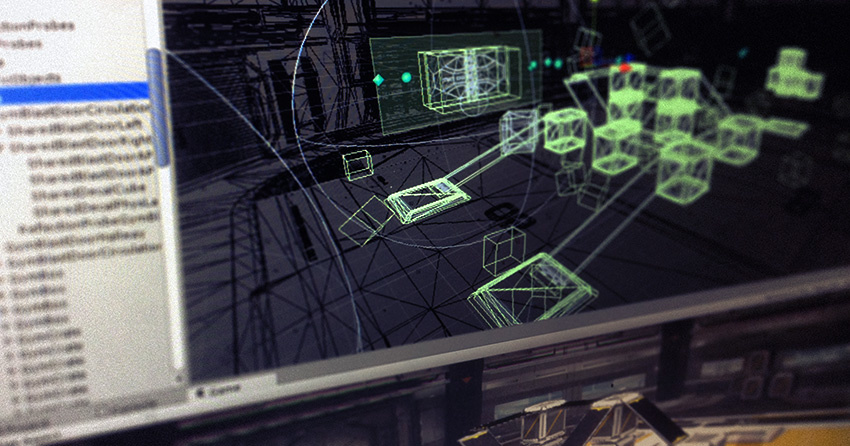
To have convincing physical behaviour, an object in a game must accelerate correctly and be affected by collisionsA collision occurs when the physics engine detects that the colliders of two GameObjects make contact or overlap, when at least one has a rigidbody component and is in motion. More info
See in Glossary, gravity and other forces. Unity’s built-in physics engines provide components that handle the physical simulation for you. With just a few parameter settings, you can create objects that behave passively in a realistic way (ie, they will be moved by collisions and falls but will not start moving by themselves). By controlling the physics from scriptsA piece of code that allows you to create your own Components, trigger game events, modify Component properties over time and respond to user input in any way you like. More info
See in Glossary, you can give an object the dynamics of a vehicle, a machine, or even a piece of fabric. This section gives an overview of the main physics components in Unity, with links for further reading.
Note: there are actually two separate physics engines in Unity: one for 3D physics, and one for 2D physics. The main concepts are identical between the two engines (except for the extra dimension in 3D), but they are implemented using different components. For example, there is RigidbodyA component that allows a GameObject to be affected by simulated gravity and other forces. More info
See in Glossary component for 3D physics and an analogous Rigidbody 2D for 2D physics.
Related tutorials: Physics; Physics Best Practices
See the Knowledge Base Physics section for troubleshooting, tips and tricks.