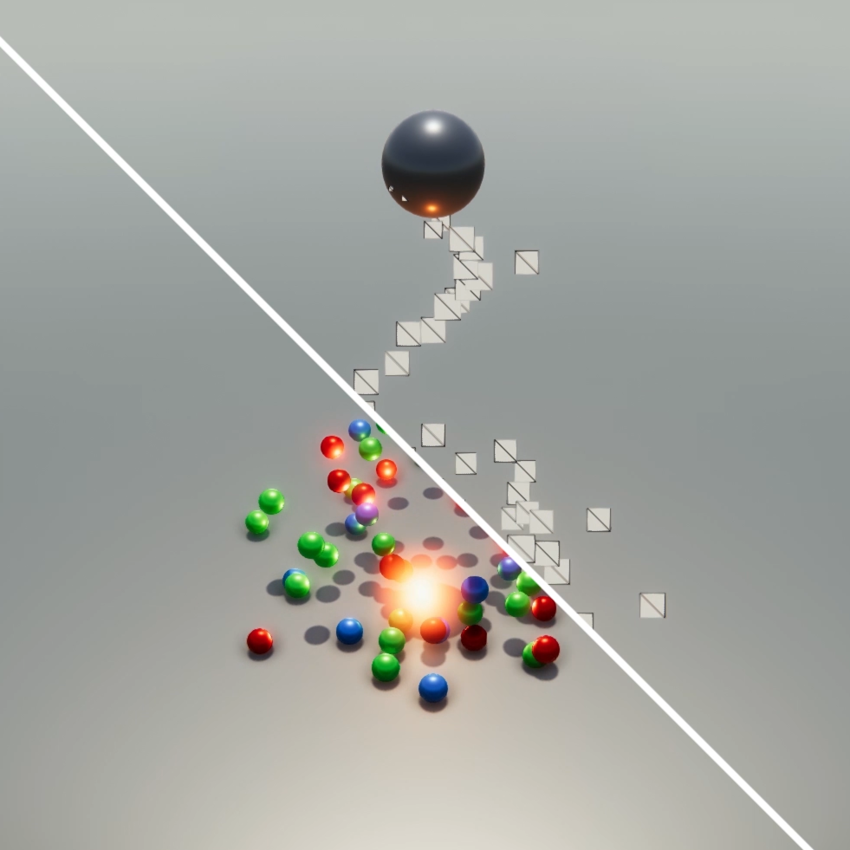Create a particle material in the Built-In Render Pipeline
The Unity Standard Particle Shaders are built-in shaders that enable you to render a variety of Particle SystemA component that simulates fluid entities such as liquids, clouds and flames by generating and animating large numbers of small 2D images in the scene. More info
See in Glossary effects. These shaders provide various particle-specific features that aren’t available with the Standard ShaderA program that runs on the GPU. More info
See in Glossary.
To use a Particle Shader:
Select the Material you want to apply the shader to. For example, you could apply a Flame Material to a Fire Particle System effect.
In the Material’s InspectorA Unity window that displays information about the currently selected GameObject, asset or project settings, allowing you to inspect and edit the values. More info
See in Glossary, select Shader Particles.Choose the Particle Shader that you want to use, such as Standard Surface.
Enable and disable the various Particle Shader properties in the Inspector.
Types of particle shader
Unity has the following types of particle shader:
- Standard Particles Surface ShaderA streamlined way of writing shaders for the Built-in Render Pipeline. More info
See in Glossary - This comes with functionality similar to the Standard Shader, but works especially well with particles. Like the Standard Shader, it supports Physically Based ShadingAn advanced lighting model that simulates the interactions between materials and light in a way that mimics reality. More info
See in Glossary. It does not include features that are unsuitable for dynamic particles, such as lightmapping. - Standard Particles Unlit Shader - This simple shader is faster than the Surface Shader. It supports all of the generic particle controls, such as flipbook blending and distortion, but does not perform any lighting calculations.