- Unity User Manual 2023.2 (beta)
- 그래픽스
- 셰이더
- 셰이더의 핵심 개념
- 오류 셰이더와 로딩 셰이더
오류 셰이더와 로딩 셰이더
Unity가 일반 셰이더를 사용하여 오브젝트를 렌더링할 수 없는 경우가 있습니다. 이 경우 Unity는 특수 셰이더를 사용하여 오브젝트를 렌더링합니다.
Unity가 사용하는 특수 셰이더는 Unity가 원래 셰이더를 사용할 수 없는 이유에 따라 다릅니다.
기본 오류 셰이더
Unity는 오브젝트의 머티리얼이나 셰이더에 문제가 있을 때 기본 오류 셰이더를 사용하여 오브젝트를 렌더링합니다. 예를 들어 머티리얼이 할당되지 않았거나 셰이더가 컴파일되지 않았거나 셰이더가 지원되지 않는 경우입니다.
Unity는 Unity 에디터와 빌드에 기본 오류 셰이더를 사용합니다.
기본 오류 셰이더는 자홍색(밝은 분홍색)입니다.
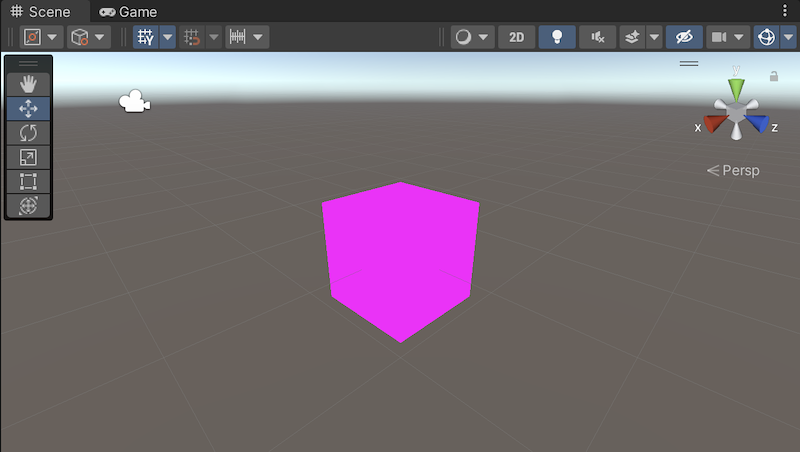
When you use the BatchRendererGroup API, Unity doesn’t display the default error shader. Use BatchRendererGroup.SetErrorMaterial to set a material to use instead.
로딩 셰이더
Unity renders an object with the loading shader to indicate that Unity is compiling the shader variant needed to display that object.
Unity는 비동기 셰이더 컴파일이 활성화된 경우 Unity 에디터에서 로딩 셰이더를 표시하거나 Shader Live Link 지원이 활성화된 경우 개발 빌드에서 로딩 셰이더를 표시합니다.
로딩 셰이더는 청록색(밝은 파란색)입니다.
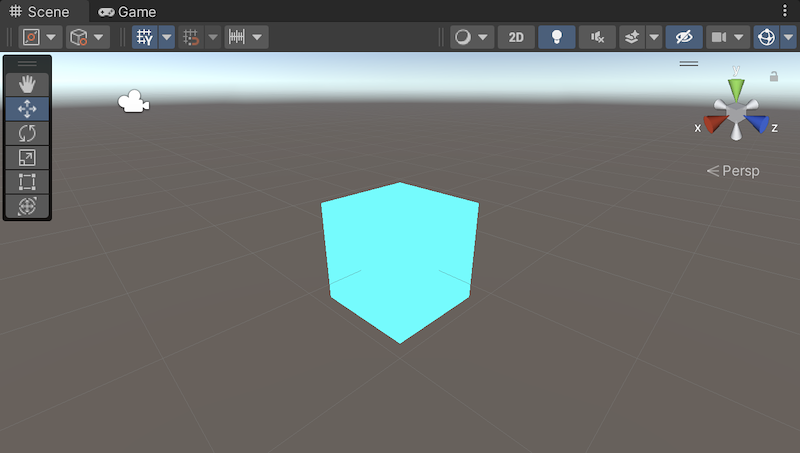
When you use the BatchRendererGroup API, Unity doesn’t display the loading shader. Use BatchRendererGroup.SetLoadingMaterial to set a material to use instead.
가상 텍스처링 오류 머티리얼
프로젝트에서 가상 텍스처 스트리밍을 사용하는 경우 Unity는 특수 머티리얼을 사용하여 SVT 설정의 문제를 나타냅니다. 자세한 내용은 가상 텍스처링 오류 머티리얼을 참조하십시오.