- Unity User Manual 2023.2 (beta)
- Unity 서비스
- Unity IAP
- Unity IAP 설정
Unity IAP 설정
Note: Screenshots and menu choices might differ between release versions.
개요
이 문서에서는 인앱 구매(IAP)를 활성화하는 방법을 설명합니다.
Unity IAP 패키지는 코딩 및 코드리스 접근 방식을 통해 다음과 같은 설정을 지원합니다. - 사용자가 게임에서 아이템을 구매할 수 있도록 허용합니다. - 이러한 구매에서 수익을 얻을 수 있도록 스토어에 연결합니다.
다음은 단계에 대한 개요입니다.
이 게임에 대한 인앱 구매 전략을 정의합니다.
프로젝트를 Unity 서비스로 설정합니다.
IAP를 활성화하여 패키지를 자동으로 설치합니다.
설정을 구성합니다.
판매하고 싶은 게임 내 아이템을 생성하고 분류합니다.
-
Use the Codeless IAP button to give users a way to buy items. Then, once you have the logic working, consider customizing the button look and feel. Or use the scripted IAP for a rich API to enhance this process.
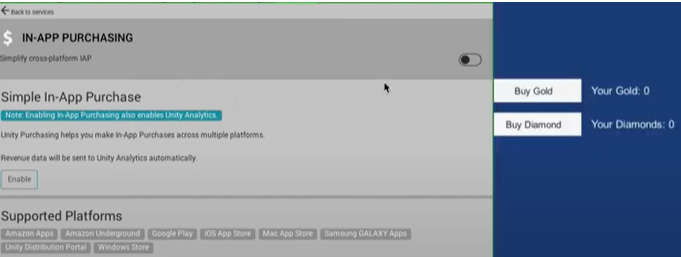
Google, Apple 또는 Android와 같은 관련 앱 스토어에 앱을 연결합니다.
스토어에 아이템을 추가합니다.
모두 통합합니다.
- 이 문서, 지원 및 IAP 포럼의 지침을 사용하여 IAP를 설정합니다.
- 모든 요소를 테스트합니다.
- 활성 상태로 만듭니다.
You can also do many of these steps, or fine-tune what you create, with the In-App Purchasing API.
Note: Versions of Unity IAP between 4.2.0 and 4.6.0 automatically install Unity Analytics. Unity Analytics is a paid service, and if your usage exceeds the free tier limits, you will be responsible for paying for your usage. To avoid using Unity Analytics, install Unity IAP 4.7.0 or later, and/or remove Unity Analytics from your project (which you can learn more about here).
시작
Note: The Samsung Galaxy store is now obsolete and is no longer supported in the Unity In-App Purchasing package 4.0.0 and later. This guide to configure the Samsung Galaxy store only applies to the IAP package version 3.1.0 and earlier. If you are using the Unity IAP package 4.0.0 and later and you want to implement a Samsung Galaxy store, use the Unity Distribution Platform instead.
Unity 에디터에서 Unity 프로젝트를 엽니다.
Window\General\Services를 선택합니다. 서비스 창이 나타납니다.
프로젝트 ID를 만들고 프로젝트를 조직에 연결합니다.
COPPA 준수 질문에 답합니다.
-
서비스 창에 서비스 리스트가 표시됩니다. In-App Purchasing을 클릭합니다.
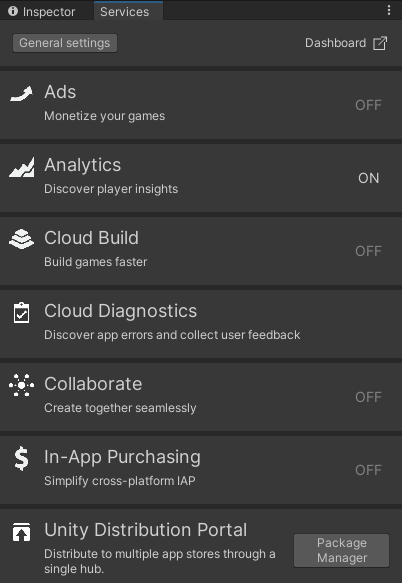
-
프로젝트 설정 창이 나타납니다.
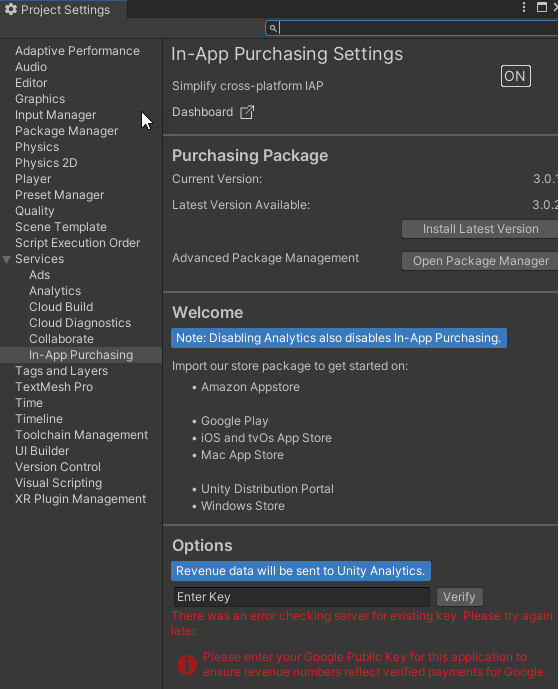
Activate the toggle next to In-App Purchasing Settings to ON.
This automatically installs the IAP package from the package manager, providing you with new features and menu items to help you manage IAP.
다음 단계
인앱 구매 전략 정의
여러분은 플레이어가 구매할 수 있는 아이템을 만들고 플레이어의 식별자를 확보해야 합니다.
You must tie product identifiers (strings) to each item you are selling by using a specified format. Some stores require that you customize the Product ID for their stores.
계획:
- Define your strategy to determine when/how users can buy things
- 가격 전략 정의
- 상품 타입 정의(구독자, 소모품, 비소모품)
자세히 알아볼 수 있는 위치
IAP 샘플
- From the IAP Project Settings Page, select Open Package Manager from Options.
- In App Purchasing으로 이동합니다. 오른쪽 정보 패널에서 Samples를 찾습니다.
- Expand Samples, then select Import.
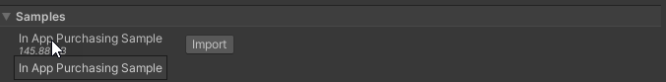
포럼 튜토리얼
Unity 학습 IAP 강의
Refer to the Unity Learn IAP classes.
문제 해결
업그레이드 중에 컴파일 오류를 해결하는 방법
Unity IAP 버전 2.x에서 이후 버전으로 업그레이드하는 경우의 중요한 참조 사항입니다.
If you are updating from Unity IAP (com.unity.purchasing + the Asset Store plugin) versions 2.x to future versions, to resolve compilation errors, complete the following actions:
-
IAPProductCatalog.json및BillingMode.json을Assets/Plugins/UnityPurchasing/Resources/에서Assets/Resources/로 이동시킵니다. -
AppleTangle.cs및GooglePlayTangle.cs를 ’Assets/Plugins/UnityPurchasing/generated’에서Assets/Scripts/UnityPurchasing/generated로 이동시킵니다. -
Assets/Plugins/UnityPurchasing에 남아 있는 모든 에셋 스토어 플러그인 및 파일을 프로젝트에서 제거합니다.
흔한 Unity IAP 통합 컴파일러 오류
The following error messages might indicate that Unity IAP is deactivated in the Unity Cloud Services window, or that Unity is disconnected from the Internet:
* CS0246
* System.Reflection.ReflectionTypeLoadException
* UnityPurchasing/Bin/Stores.dll
* UnityEngine.Purchasing
이러한 오류를 해결하려면 다음 단계를 따르십시오.
Reload the Services window by closing, then reopening it. After reloading, ensure that the Unity IAP service is active. If this doesn’t work, try to disconnect and reconnect to the Internet, then sign back into Unity Services and re-activate Unity IAP.
참고: 프로젝트의 소유자 또는 관리자 역할을 보유해야 합니다.