検索フィールド
Package Manager ウィンドウの上部にある検索フィールドを使用して、入力したテキストに一致するパッケージ、または機能セットを検索できます。Package Manager は、テキストを入力するとリストを更新し、現在のコンテキスト内で一致するすべてのパッケージ、または機能セットを表示します 。例えば、検索フィールドに web と入力しても、Built-in packages リストコンテキストを選択した場合と Unity Registry リストコンテキストを選択した場合では、リストに表示される結果が異なります。
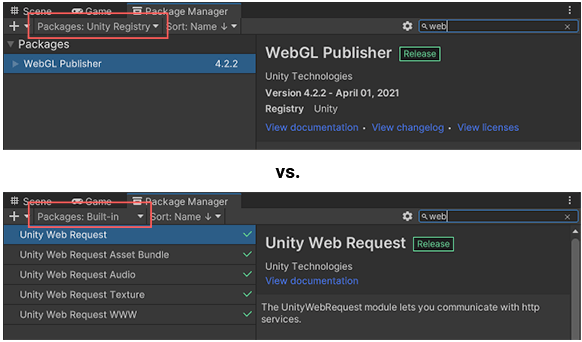
パッケージや機能セットは、名前 (ID) または 表示名 で探すことができます。Package Manager ウィンドウに表示される表示名か、Unity パッケージと機能セットについては、com.unity で始まる登録パッケージ名で検索できます。
検索テキストは、名前の最初、真ん中、または最後で照合します。Package Manager は、リストを動的に更新します。
ノート: Unity パッケージと機能セット、または Asset Store パッケージのいずれかを検索することができます。選択したリストコンテキストによって、Package Manager が検索する場所が決められます。
| リストコンテキスト | Package Manager が検索する範囲 |
|---|---|
| Unity Registry | Unity レジストリのパッケージと機能セットのリスト |
| My Registries | プロジェクトのために定義されたすべての スコープ付きレジストリ |
| In Project | パッケージキャッシュと、現在のプロジェクト下にある Packages フォルダー |
| My Assets | Unity アカウントで利用可能な Asset Store パッケージ のリスト |
| Built-in packages | Unity レジストリにある ビルトイン パッケージのリスト |
Copyright © 2023 Unity Technologies
优美缔软件(上海)有限公司 版权所有
"Unity"、Unity 徽标及其他 Unity 商标是 Unity Technologies 或其附属机构在美国及其他地区的商标或注册商标。其他名称或品牌是其各自所有者的商标。
公安部备案号:
31010902002961